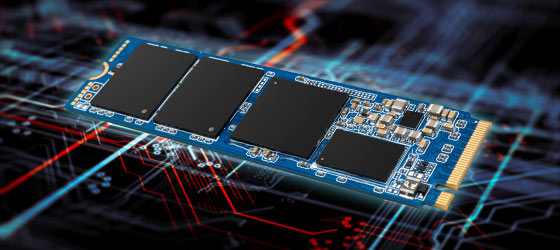SSDs, or Solid State Drives, are a great way to store lots of information that you need to access on a regular basis. However, like any type of drive, SSDs are bound to fail eventually. Hopefully, and under normal usage, an SSD should last you for many years – people looking for, “How long do SSDs last?” typically get answers covering multiple years. Despite this, if you do actually run an SSD into the ground, there are some warning signs you’ll start seeing.
1. Errors Regarding Bad Blocks
A bad block is an area of a drive that the system can’t save on because it’s actually physically broken down. Though it’s possible to have this happen due to very obvious physical damage, such as breaking a piece of the drive, it’s also possible for the continued programming and erasing cycle to wear down insulators and cause physical damage to an SSD.
2. Notifications That Files Cannot Be Read or Written
A bad block can cause your system to either refuse to write data to the device or to refuse to read data from the device. Either way, it can be a pretty frustrating issue to deal with. If you’re noticing regular issues with reading and writing data, you might want to talk to an expert to find out if anything’s happening with your SSD.
3. Error Messages About the File System
File system error messages can occur if you didn’t shut down a computer properly, allowing the computer to organize all the files in the easiest way possible. However, error messages that the file system needs a repair can also point to reading and writing issues, so keep an eye on it and see if it happens more than once or twice.
4. Crashing During a Boot
Your computer definitely shouldn’t be crashing during the actual booting process. If your computer is crashing while you’re trying to boot it up, it almost invariably means something’s wrong with it. Whether the problem is with the SSD might remain to be seen, but crashing certainly means you need to look into the problem.
5. Complete Failure to a Read-Only Drive
In some cases, the drive might just completely refuse to write any more data to the disk. From there, it’ll convert the SSD to a read-only drive. While this can be annoying, because it means you’re unable to keep using it, you can still get your data off the disk before you dispose of it. Alternately, with a robust backup system, you may not even have to extract files from the SSD at this point.
Conclusion
SSDs may not make the dreadful “clicking” noise that old HDDs tend to make when they’re close to dying, but the warning signs of a failing SSD are definitely there nonetheless. Make sure you’re paying attention to these things early on so you can make sure you’re able to tackle the SSD problems and replace it before it completely shuts down and ends up causing serious concerns.