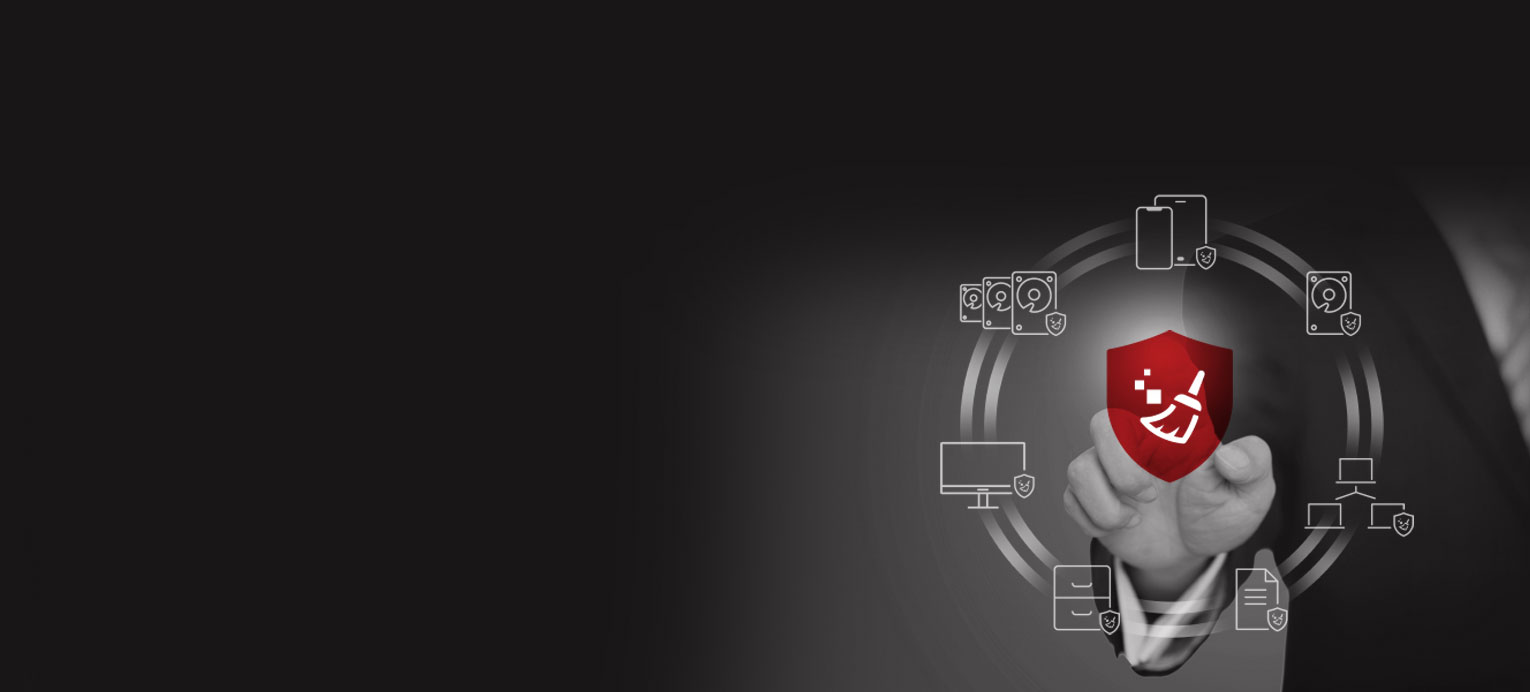Whether you are selling your old PC or laptop, it’s always recommended to do a clean format first, as you probably don’t want to get your personal information leaked to an unknown person. In general, it’s also crucial to keep your storage drive clutter-free so that it performs adequately in day-to-day tasks.
However, the problem with quick formatting a drive is that the files can still be recovered with advanced tools, leaving unwanted file residues behind. These file residues also occupy storage space, impacting your PC or laptop’s overall performance in the longer run.
However, there are third-party tools that are primarily designed for the total deletion of file traces on a drive. The BitRaser File Eraser tool is a prime example, which permanently wipes sensitive files from storage drives and all of its traces beyond the scope of data recovery.
If you plan to get a file erasure tool for personal or enterprise usage, check out our review on the BitRaser File Eraser software for Windows and Mac devices.
What are the features of BitRaser File Eraser?
BitRaser File Eraser is a sophisticated data deletion tool from Stellar, the same software company famous for its data recovery solution. Given that it is a premium software, BitRaser File Eraser bundles a plethora of essential features. We have discussed them in detail below.
Wipe files from all types of storage devices
With BitRaser File Eraser, you can permanently remove your files across all the storage devices you use with your Windows or Mac device, including hard disk drives, solid-state drives, SD cards, flash drives, etc.
The tool can securely wipe files from your Windows PC/laptop, and it supports every generation of MacBook, iMac, and Mac Pro models.
Erase sensitive data securely
BitRaser File Eraser offers secure deletion of your personal files, folders, as well as system traces and internet logs from both used and unused space on storage drives. It enforces international data erasure standards defined by the US Department of Defense, making it impossible to recover data from the drives even with forensic data recovery processes.
BitRaser uses several different erasure algorithms, including NATO, GOST-R, HMG IS5, DOD 5220.22-M, Guttmann, etc. Combined with the verification method of your choice, you can ensure that your data is in an unrecoverable state.
Delete hidden application data
One of the best things about BitRaser File Eraser is its ability to identify and delete hidden residual data left by the apps you use on your Windows or Mac devices. It includes P2P BitTorrent clients, instant messengers, web browsers, email clients, etc.
With Bitraser’s advanced file deletion methods, you can get rid of the activity logs, configuration files, temporary cache, and confidential information left by the apps on your computer, safeguarding your privacy in the process.
Remove system traces and improve device performance
When you have one or several apps open in the background, the operating system (presumably Windows or macOS) creates temporary logs of all the activities and stores it as telemetry data. Similar to other temporary files, it soon clogs up your storage space and significantly affects the system performance, especially when you have older hardware.
You can BitRaser File Eraser to routinely wipe the temporary files or system traces from the drives, improving the performance and longevity of your computer.
Search and delete specific files
If you are looking for specific files to delete from your storage drive, you can use BitRaser’s advanced search function to find files by either names or file extensions. You also can search for multiple files and folders stored on your drives, and wipe them completely without leaving a trace.
Get a detailed report of file erasure
BitRaser File Eraser is designed for enterprise work, and it can generate reports and certificates after the data deletion and wiping process. The file erasure report is created in PDF format, and it usually contains all the details you need to know about the performed deletion tasks.
The reports comply with international data protection regulations and guidelines, including EU-GDPR, PCI-DSS, ISO27001, SOX, HIPPA, etc.
Simple and straightforward to use
As complicated as some of the features above might seem to you, the Bitraser File Eraser software is actually quite easy to use on Windows and Mac devices. The user interface offers intuitive navigation and quick access to essential file erasure options.
You can execute file deletion tasks with a few clicks. The software also lets users automate wiping tasks on a predefined date and time. You can also set a schedule to put specific files in the automated erasure process.
How easy is it to use Bitraser File Eraser on Windows and Mac?

BitRaser File Eraser isn’t your typical data deletion software, but it still is relatively simple to use. All you have to is select the items that you would like to erase from your drive (e.g., Application Traces, Internet Activities, Files & Folders, Unused Space, Traces), then manually choose the files from the indexed list and click the Erase or Erase Now option.

Based on which operating system you use on your computer, the steps may slightly vary. However, the tool functions the same across Windows and macOS. In addition, you can easily schedule erasure tasks as per your preferences, as well as adjust the frequency, select an erasure algorithm, and choose a verification method.

Bitraser File Eraser on Windows and Bitraser File Eraser for Mac also shares the Search & Erase feature, which lets you find files by names in specific drives and volumes. On Windows, you can set the default algorithm and verification for the erasure process from the Tools section. You may even set a user password for the app to prevent unauthorized usage.
Overall, Stellar’s claims for Bitraser File Eraser to be a DIY software are pretty accurate, considering how intuitive the user interface is. However, as modern as the Mac version of the software looks, the Windows version misses out on the modern touch, leaving some room for improvements.
What are the system requirements to run Bitraser File Eraser?
Bitraser File Eraser doesn’t require users to have beefy specs on either Windows or Mac devices. Since each erasure algorithm utilizes your computer’s processing power in different ways, the file deletion process may take several minutes or even hours to complete, based on the algorithm and verification method you choose to use. Be sure to check out the official system requirements below.
Windows
- Processor: Pentium-class (anything but a potato)
- Memory: 2 GB (minimum) / 4 GB (recommended)
- Hard Disk Space: 250 MB (takes ~30 MB in general)
- Operating System: Windows 7, 8, 8.1, 10, Windows Server 2003, 2008, and 2012
Mac
- Processor: All Intel-powered Mac devices
- Memory: 2 GB (minimum) / 4 GB (recommended)
- Hard Disk Space: 200 MB
- Operating System: Mac OS X 10.9 Mavericks or later (supports the latest macOS Catalina version 10.15)
Our verdict
Bitraser File Eraser is an excellent data erasure software that erases not only files and folders but also application and system traces, making it impossible for everyone to recover your sensitive and confidential information. You can get it on both the major desktop platforms, Windows and macOS.
Upon trying it out ourselves, we can guarantee that the software features work as advertised, and it’s a must-have application for privacy-concerned users. The user interface of the app on Windows could be better, but it does the job.
You can try out Bitraser File Eraser free for a month on your Windows and Mac computer. After that, you will have to pay $35 (price at the time of this writing) for a lifetime subscription. Visit Stellar’s official product page for the Bitraser File Eraser software for more information.