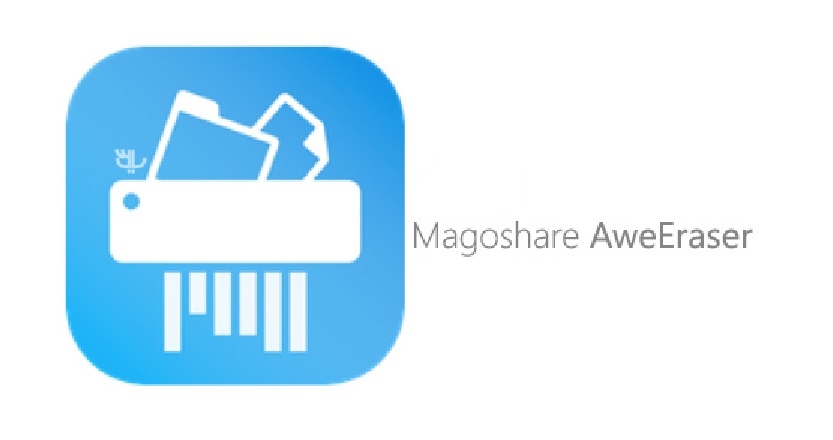A quick format to a drive does the job, but the files don’t get wiped entirely. Instead, it simply marks the storage space occupied by the files as reusable, allowing new files to overwrite them as the drive is used. The method is significantly faster than a full format, which is why people generally prefer to use it.
However, that also means it’s possible to recover the files after a clean format with the correct data recovery software. It poses a big threat to your privacy, especially if you plan to sell or give away your older PC, laptop, or external drives.
Even if you wipe all your personal data at one go with the clean formatting method, the buyer can easily recover the files with a data recovery tool and possibly access your sensitive information. If you are a privacy-concerned user, you already know how your information can be used for malicious intent.
Fortunately, there are a few data erasure software you can use to securely and permanently erase data from storage devices. AweEraser by Magoshare is one of them. It’s a sophisticated tool for Windows and Mac devices, giving users the option to wipe out files from storage drives to a point where the data is basically unrecoverable.
If you are looking for a data erasure software in the market for personal or commercial usage, consider checking out this review of AweEraser for Windows and Mac.
Features of AweEraser
AweEraser is a powerful file erasure tool from Magoshare, who’s also renowned for developing award-winning data recovery and disk cloning utilities.
Obviously, you need to purchase a license to use AweEraser, but it has so many features you won’t find on other data deletion software for Windows and macOS operating systems. Here are some of AweEraser’s features you should look out for:
Erase all types of storage devices
AweEraser can securely erase data from PC and laptops, as well as digital cameras, external hard-disk drives, solid-state drives, memory cards, flash drives, and other types of data storage devices.
It can wipe all kinds of data from not only Windows desktops and laptops but also Mac devices, including MacBook, Mac mini, iMac, Mac Pro, etc.
Wipe unused disk space
As mentioned previously, quick formatting a drive doesn’t delete the existing data. With AweEraser, you can initiate a complete wipe of the reusable disk space to erase potentially recoverable data from a storage drive.
It shreds files and folders with the help of advanced file deletion algorithms and permanently makes them unidentifiable.
Certified data erasure methods
Unlike the built-in disk drive format tools in Windows and macOS, AweEraser provides much secure and permanent deletion of your sensitive files and traces from storage devices.
The tool uses safe and verified data erasure standards, including but not limited to the German FOFIS, U.S. Army AR380-19, DOD 5220.22-M, HMG Infosec Standard 5, and Peter Gutmann’s algorithm.
AweEraser lets you select one of the following standards during the wizard so you can make sure that your personal data is unrecoverable.
Advanced uninstaller & Privacy cleaner
AweEraser has a built-in uninstaller, which is significantly better than the integrated solution found in Windows and macOS. You can uninstall unwanted apps and programs from a PC or laptop in batches instead of removing them one by one.
Not only that, but AweEraser can also clean file residual junk and cache files left by the applications you choose to uninstall. It lets you free up more storage space on your computer.
AweEraser also integrates a privacy cleaner, which you can use to remove traces of browser data, such as search history, cookies, junk files, temporary logs, cache, and more.
Generate full data erasure report
AweEraser provides an option to generate detailed reports of data erasure and the process used to wipe the drives. You can export the reports in common document formats as well.
Considering many of you are looking forward to using AweEraser for commercial uses, it’s an excellent feature.
Wider compatibility
AweEraser is compatible with Windows versions starting from Windows XP all the way to the latest build of Windows 10.
It also works with older Mac devices running OS X 10.7 Lion and later OS X versions. The latest macOS 11.0 Big Sur is also supported.
General experience with the AweEraser app
Installing and activating the paid license is AweEraser is relatively straightforward. The app interface is basically the same on Windows and macOS, so it’s simpler for us to check out AweEraser’s features.
On the main screen, there are three data erasure modes that you can use to wipe out data under different conditions.
- Erase Files: If you wish to erase particular files and folders from your storage device, you can use this option. It’s as simple as adding the files and folders to the deletion list and clicking the Erase button.
- Erase Hard Drive: If you are selling, donating, or giving away your PC, laptop, or external storage device, this is the option you should look out for.
Simply choose the internal drive or external storage device you wish to erase, then click the Erase button. AweEraser will destroy and permanently remove all the data you have on the drive or storage device.
Obviously, you can’t erase the hard drive where your Windows or macOS is installed, as it will render the computer unusable.
- Erase Free Space: If you have previously run a quick format on a drive, the deleted data can still be recovered. You can use the following erasure option to wipe the usable space on your drive to ensure that the deleted data is lost forever.
Note that it won’t erase the existing files you have on the same drive or storage device.
Whichever data erasure option you choose to use, AweEraser always generates a detailed erasure report. As usual, you can export the history as a document file or choose to delete it.
When wiping a drive or a different storage device, AweEraser prompts you to select your preferred data erasure standards, the same ones we have mentioned among the features.
From the main screen, you can also access other tools, which we have listed below.
- Disk Tools: It lets you format and rename storage devices and eject them safely.
- Internet Cleaner: It scans for browser history, downloads, cookies, passwords, and caches in your system and helps you securely clean them up.
- Uninstaller: You can batch uninstall apps and programs and remove all associated junk, text logs, and registry files.
Overall, AweEraser’s features are more than accessible to the general user thanks to its modern and intuitive user interface on both Windows and Mac. Combined with the fact that Magoshare provides free lifetime updates, purchasing an AweEraser license is definitely a worthwhile one-time investment.
Verdict
Magoshare’s AweEraser data deletion software is an excellent utility tool for permanently erasing files and folders from hard drives and external storage devices. Both the Windows and macOS version of the app shares the same file erasure features.
After spending some time with AweEraser on the following platforms, we can say for certain that it works as advertised on the product page and has all the features. Magoshare does offer a free trial, so you can try AweEraser out before you buy it.
If you find it useful for your personal or enterprise purposes, you can visit either AweEraser for Windows or AweEraser for Mac product links to purchase a lifetime license.