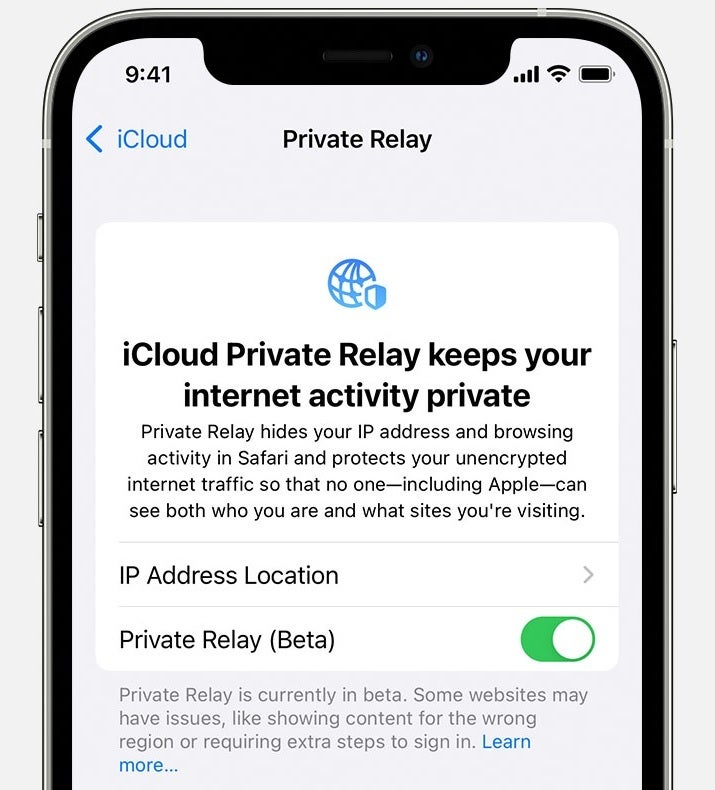After Apple created chaos in the advertising industry last year with the App Tracking Transparency (ATT) feature, experts in the field are concerned that Apple will continue offering more privacy features and put a larger crimp into the business of selling products to consumers who depend heavily on their mobile devices.
Hide My Email and Private Relay are two relatively new iOS features that marketers can’t stand
Hide My Email tricks advertisers who normally collect your email address from online forms you’ve filled out and then send spam to that address. However, with Hide My Email, the marketers no longer have access to your real email address.
To enable Hide My Email, go to Settings > Tap your name at the top of the screen. From the new screen, go to iCloud > Hide My Email. From there, go to Create New Address. A random address that ends with @iCloud.com will be created which will forward to your personal inbox. If you’re not happy with the random address, you can press the button that says “Use Different Address to see a new one.” If you’re happy with the address, tap on “Continue.”
To delete any of those addresses, tap on Deactivate Email Address at the bottom of the screen. A pop-up screen will ask you to confirm which address you want to 86, Tap on it and press the “Deactivate” button. That’s it.
Both Private Relay and Hide My E-mail require a subscription to iCloud
What we should tell you is that for you to sign up for Hide My Email, you must subscribe to a premium iCloud tier of service. This doesn’t have to put you in the poorhouse as 50GB of additional cloud storage is only 99 cents a month. 200GB of iCloud storage is $2.99 per month, and a whopping 2TB of iCloud storage will cost you $9.99 monthly.
Another feature scaring Ad executives is Private Relay which also requires an iCloud subscription. It acts like a VPN blocking your IP address while encrypting traffic on the web. To turn it on, go to Settings > Tap your name at the top of the screen > iCloud > Private Relay.
Grant Simmons, a vice president at ad performance tracking firm Kochava, says of Apple’s continued war against third-party marketers, “It’s got the industry holding their collective breath.”