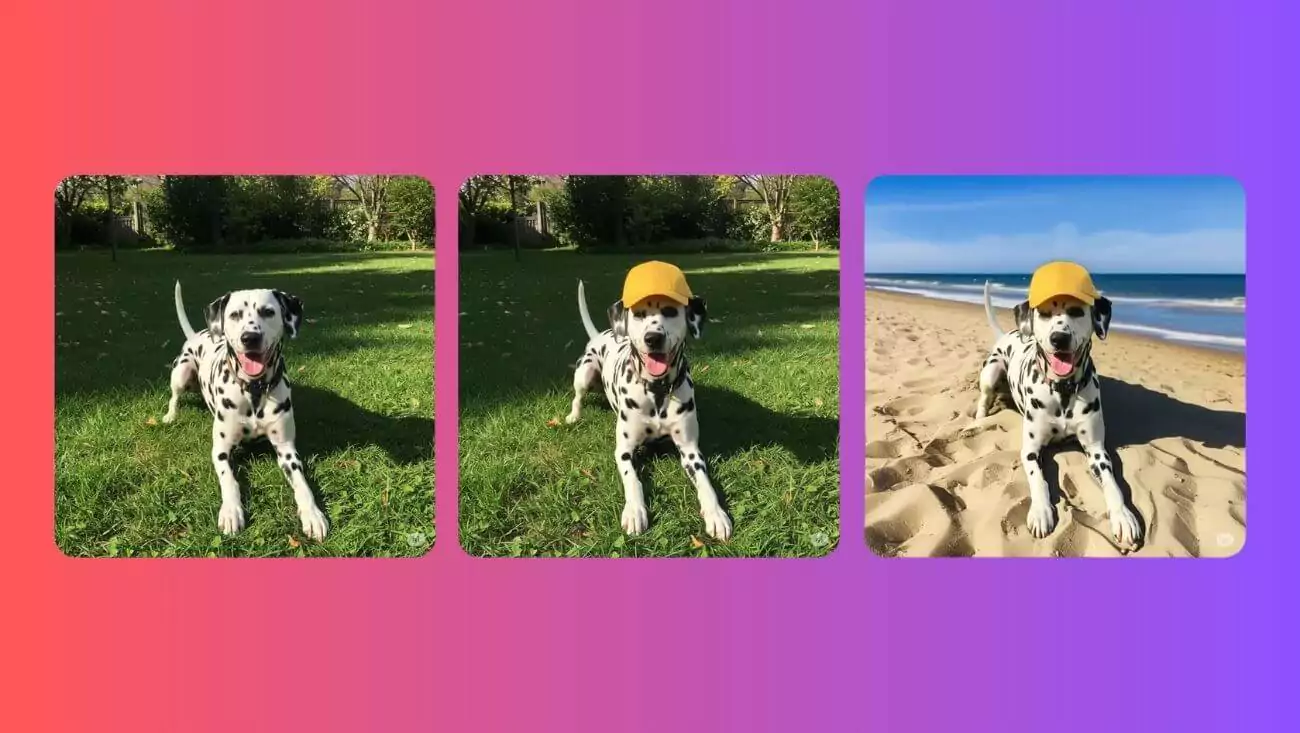April 30, 2025 – Google has enhanced its Gemini app with a groundbreaking AI image editing feature, enabling users to modify and generate images directly within the app using text prompts. Announced on April 30, this update leverages Google’s advanced Gemini model to offer sophisticated image manipulation capabilities, marking a significant advancement in mobile AI applications. For users seeking a seamless way to edit photos on their devices, this feature provides a powerful tool that combines AI precision with user-friendly functionality, positioning Gemini as a competitive player in the image editing landscape.
The AI image editing feature allows Gemini app users on Android and iOS to upload existing photos or generate new images, then edit them by providing text-based instructions. A TechCrunch article explained that the feature supports a range of edits, from altering backgrounds—like swapping a rainy scene for a sunny beach—to adding or removing objects, such as inserting a tree into a landscape or changing a subject’s clothing color. The process is streamlined: users upload an image, input a prompt describing the desired changes, and Gemini’s AI processes the request, delivering the edited image in seconds. To address ethical concerns, Google has embedded SynthID watermarks into all AI-edited images, ensuring transparency, with plans to test visible watermarks in the future. This integration makes Gemini a versatile platform for both creative and practical image editing tasks.
The rollout of this feature is phased, expanding to over 45 languages and most countries in the coming weeks, though it remains unavailable for Google Workspace or Education accounts during this initial phase. A The Verge article noted that the feature evolved from user feedback on Google’s AI Studio, where image editing tools gained traction, prompting Google to bring these capabilities natively to the Gemini app. The technical implementation ensures that edits are processed locally on-device where possible, reducing latency and enhancing privacy, while cloud-based processing handles more complex tasks. This balance of on-device and cloud computing reflects Google’s commitment to delivering a secure and efficient user experience.
Technical Details and Capabilities
Here’s an overview of the AI image editing feature:
- Editing Scope: Modify backgrounds, add/remove objects, and adjust elements via text prompts.
- Processing Model: Powered by Gemini, supporting both on-device and cloud-based edits.
- Safety Features: SynthID watermarks embedded in edited images, with visible watermarks in testing.
- Availability: Rolling out to over 45 languages, excluding Workspace and Education users for now.
From a technical standpoint, the Gemini app’s AI image editing feature showcases the power of multimodal AI models. The Gemini model processes both text and image inputs, using advanced machine learning algorithms to interpret prompts and execute precise edits. For instance, a prompt like “replace the sky with a starry night” triggers the AI to segment the image, identify the sky region, and generate a new starry texture that blends seamlessly with the existing scene. It was reported that the feature excels at understanding contextual nuances, such as maintaining lighting consistency or preserving shadows, though Google acknowledges that as an experimental tool, it may occasionally produce imperfect results, such as distorted objects or mismatched styles. Despite these challenges, the ability to perform such edits within a chatbot interface offers a streamlined workflow for users who value efficiency.
The introduction of AI image editing to Gemini has significant implications for the mobile app ecosystem, particularly in the competitive image editing market. Traditional tools like Adobe Photoshop and Canva often require a learning curve or subscription fees, whereas Gemini’s feature is integrated directly into a free app, lowering the barrier to entry for casual users. For example, a user can edit a photo for a social media post—such as adding a festive filter or removing a photobomber—without needing to switch apps or invest in additional software. This integration aligns with Google’s broader strategy to embed AI into its core products, competing with other AI-driven editing tools like those from Snap or Meta, while offering a more accessible solution for mobile users.
The potential impact on the industry extends beyond user convenience. It was reported that Google’s focus on ethical AI use, through measures like SynthID watermarks, sets a standard for transparency in AI-generated content, addressing growing concerns about misinformation and digital authenticity. Looking ahead, this feature could pave the way for further advancements in Gemini, such as real-time video editing or collaborative design tools, as Google continues to refine its AI capabilities. For users, this means a future where AI-driven creativity becomes a seamless part of their digital toolkit, empowering them to create professional-grade visuals with minimal effort.
Google’s addition of AI image editing to the Gemini app represents a technical milestone, blending advanced AI with mobile accessibility to redefine how users approach image editing. As the feature rolls out globally, it offers a glimpse into the future of AI-driven creativity, balancing innovation with ethical considerations. Have you explored Gemini’s new image editing tools? How do you see this feature fitting into your creative projects? Share your insights in the comments—we’re eager to hear how this update enhances your mobile editing experience.