Being able to view a website or app in your own language is imperative for proper navigation. Have you ever tried to use a program in a language that you didn’t understand? When you’re making purchasing decisions, it’s even more critical. Let’s go over how to change your language on Amazon.
Read more: Amazon Alexa: Everything you need to know about the digital assistant
THE SHORT ANSWER
To change your language on the Amazon website, scroll down to the bottom of the page. Hover your cursor over the Change language button, then click on a new language from the list that appears.
To change your language on the Amazon app, tap Menu (≡) > Settings > Country & Language > Language. Select the language in which you wish to navigate Amazon.
JUMP TO KEY SECTIONS
How to change the language on Amazon (desktop)
Open a browser and go to the Amazon website.
Curtis Joe / Android Authority
Scroll down to the bottom of the page. Hover your mouse over the Change language button. This looks like a globe with the current site language next to it.
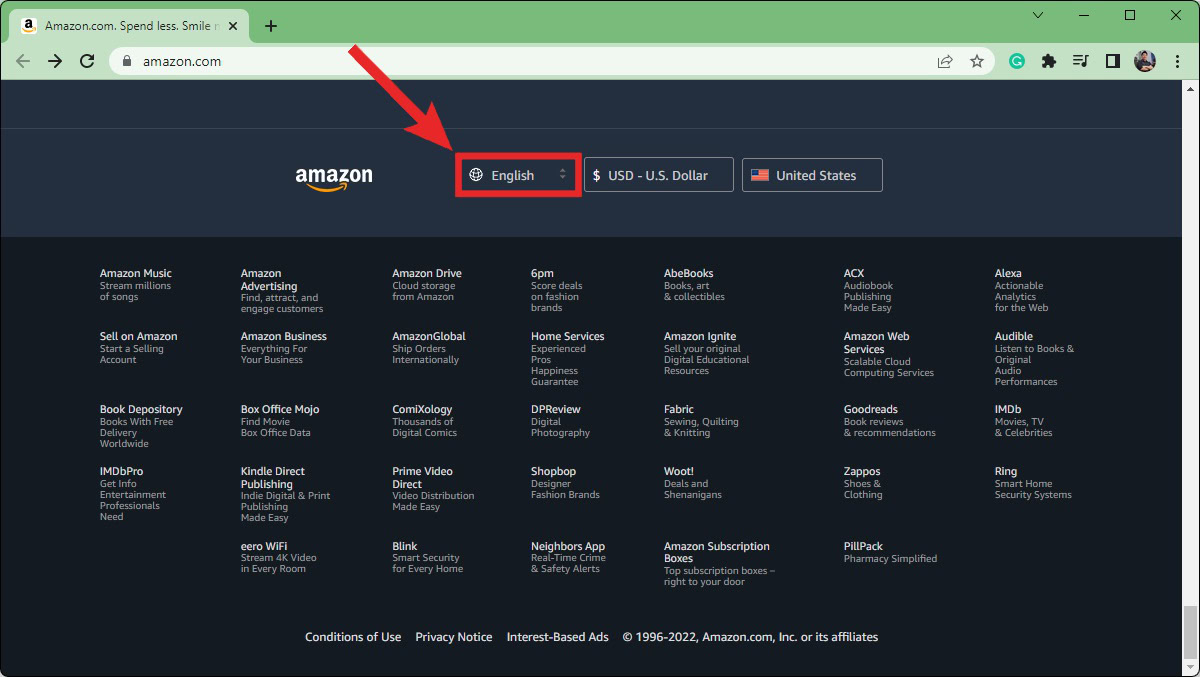
Curtis Joe / Android Authority
Click on your new language from the menu that appears.
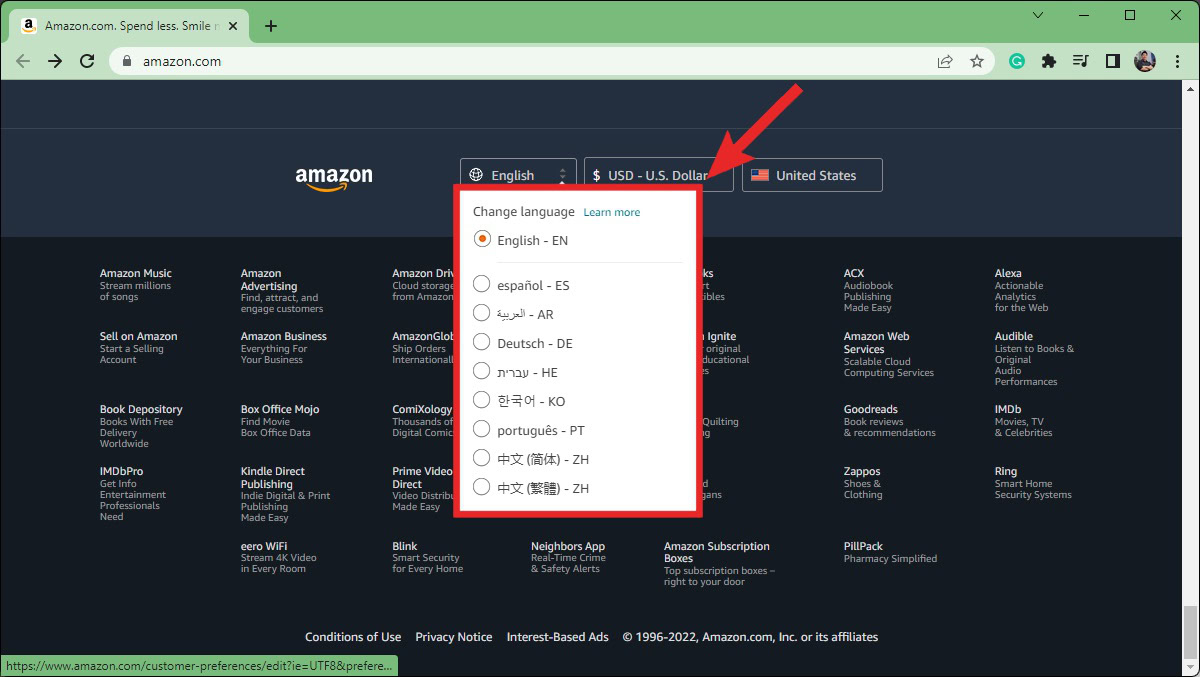
Curtis Joe / Android Authority
How to change the language on Amazon (Android & iOS)
Open the Amazon mobile app. Tap the Menu (≡) button at the far right of the bottommost toolbar, then scroll down to Settings.
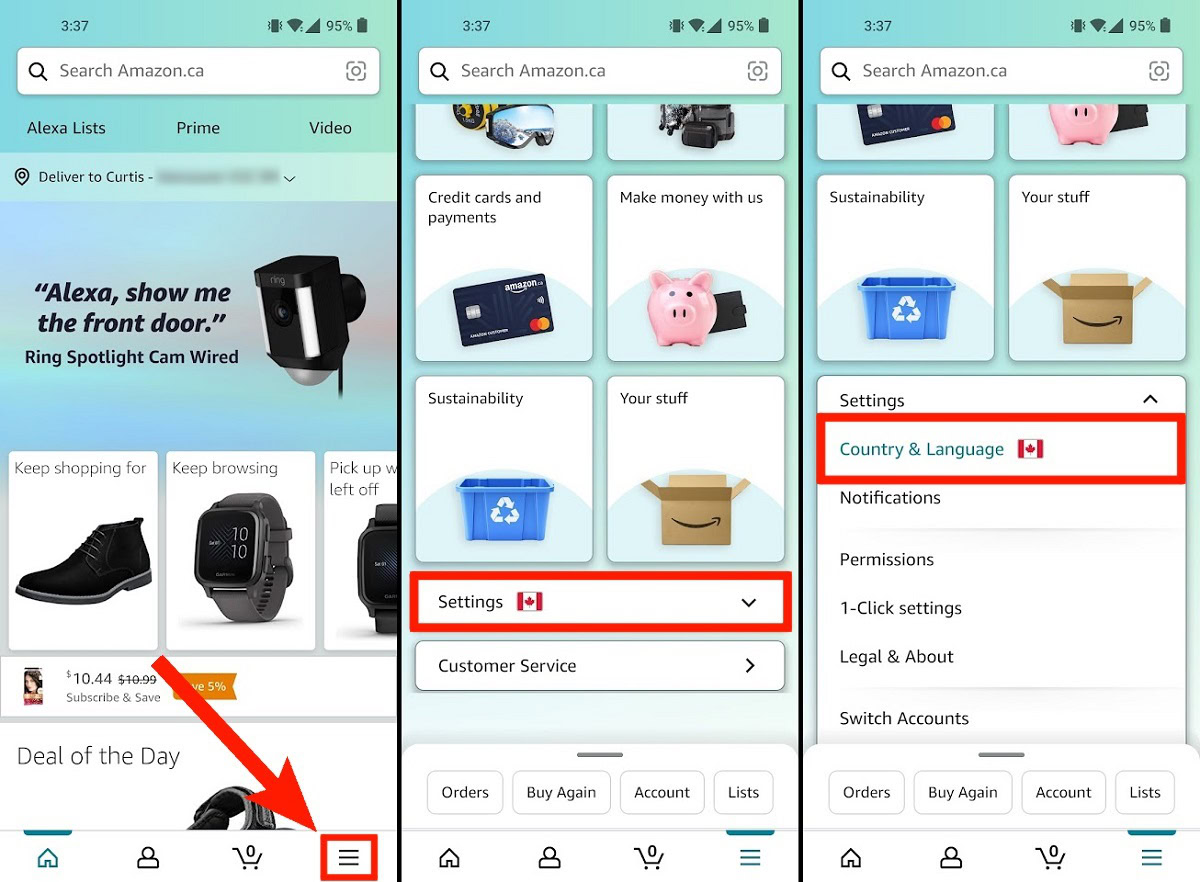
Curtis Joe / Android Authority
Tap Settings, then, from the subsequent dropdown menu, select Country & Language.
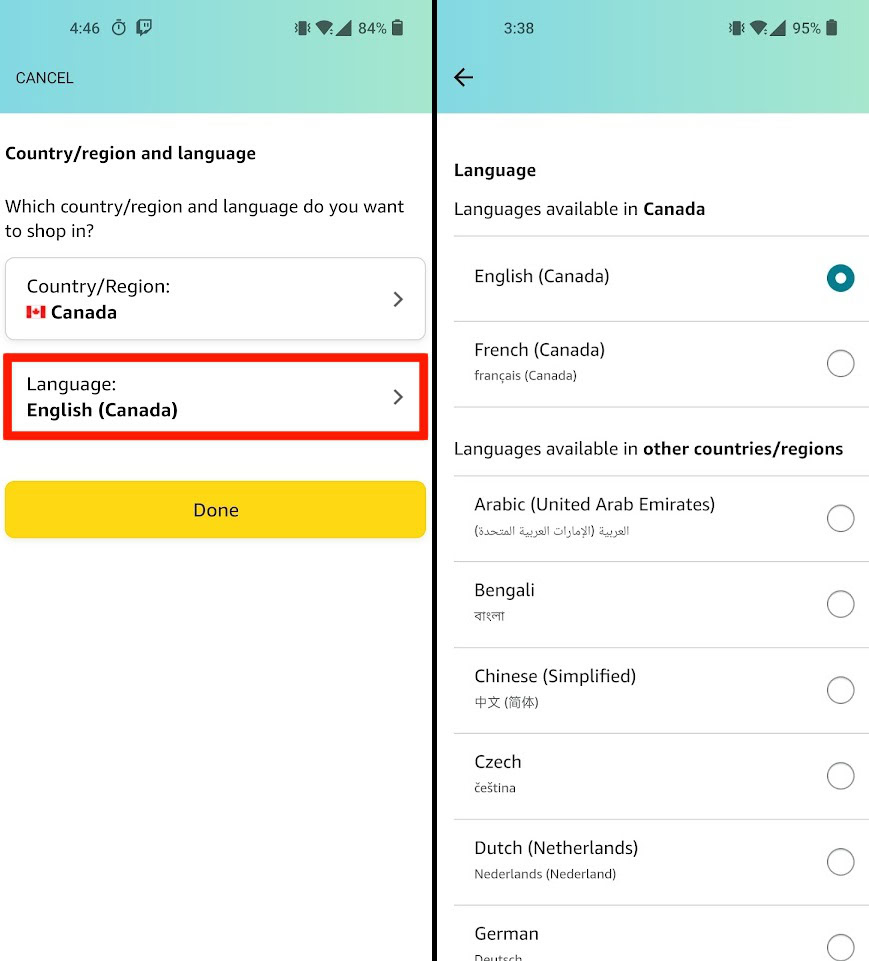
Curtis Joe / Android Authority
If you use Amazon Prime Video, you can change the language by going to Account and Settings > Language. On the app, select My Stuff > gear-shaped Settings icon > Language.

