There’s never any real reason on a day-to-day basis to “close” apps on the iPhone 13. When you stop using an app, it goes into the background into a kind of suspended animation and waits there for you to summon it again. Many people believe that having these apps open all the time drains the battery and decreases the performance of the phone. This is an urban myth. But if you’re having issues with an app, if it’s sluggish or if it crashes, for example, you can close the app down and restart it. Here’s how to close an app on the iPhone 13.
Read more: Apple iPhone 13 buyer’s guide — everything you need to know
QUICK ANSWER
To close apps on the iPhone 13, swipe up from the bottom of the screen to maybe a third of the way up. You will then see small windows of each open app. Swipe through them to find the app you want to close. When you’ve found it, swipe all the way up and the small window of that app will disappear. The app is now closed and you can restart it if you want.
How to close apps on the iPhone 13
To close apps on the iPhone 13, swipe up from the bottom of the screen. You don’t have to swipe all the way — maybe to about half the way up. When you do, you’ll see small windows of each open app. Find the one you want to close by swiping left and right until you see it.
When you’ve found it, swipe that app window all the way up to the top of the screen. It will now disappear from view. The app is now closed. Tap anywhere outside the app window area to get back to the main iPhone screen. You can now reopen the app if you wish.
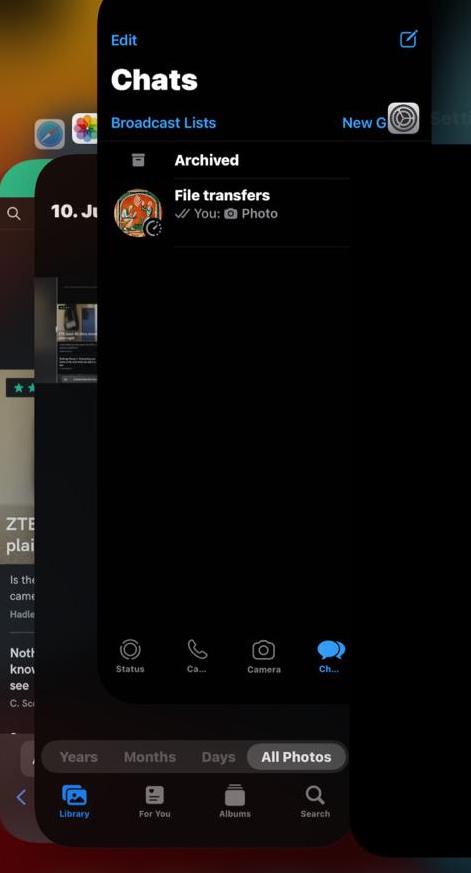
At this time, there is no function to close all apps simultaneously. You have to swipe each app window up individually. However, each one only takes a second to close so it isn’t a big task. Restarting your phone will not close them all down either — the open apps will simply restart themselves when the phone restarts. You could close three apps at once (with a bit of practice) by using three fingers to swipe three app windows up at the same time.

