THE SHORT ANSWER
To find your Liked Songs on Android and iOS, open the Spotify mobile app. Select Your Library from the bottom bar, and select Liked Songs.
To find your Liked Songs on the Spotify desktop app or web player, select Liked Songs from the menu on the left side of the user interface.
KEY SECTIONS
How to see your Liked Songs on Spotify
Android and iOS
If you have the Android and iOS app, open it and navigate to the Your Library tab from the bottommost toolbar. From there, find the Liked Songs button and tap it to see all of your Liked Songs.
Curtis Joe / Android Authority
Desktop and web player
Open the Spotify desktop app or web player on your computer. Click the Liked Songs button on the left side of the interface to see all of your Liked Songs.
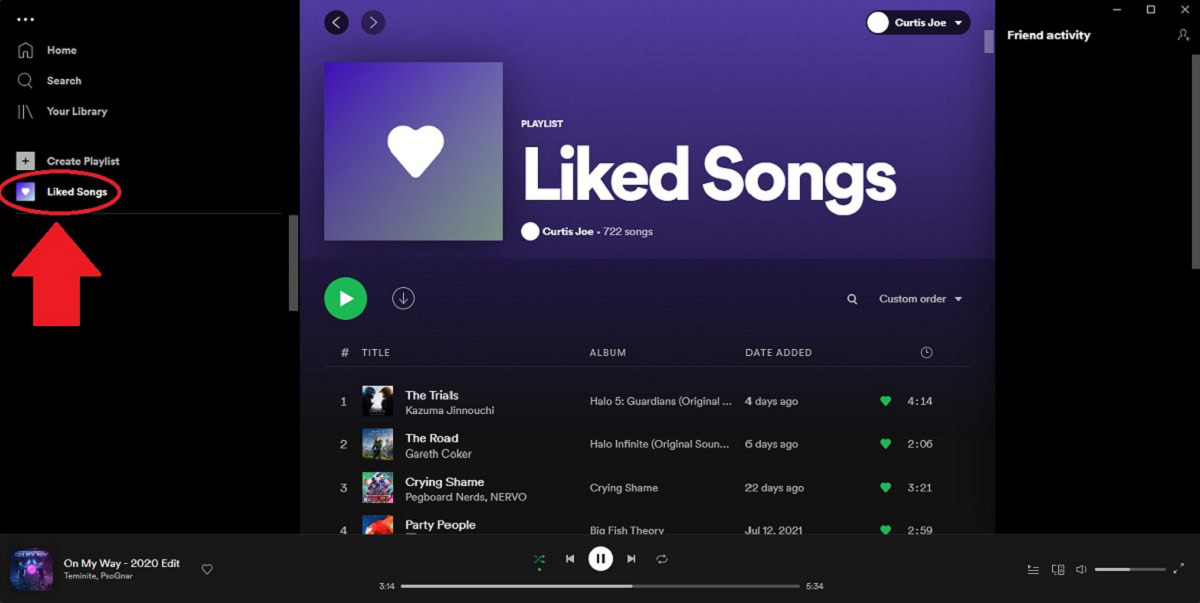
Curtis Joe / Android Authority
How to make your Liked Songs on Spotify public
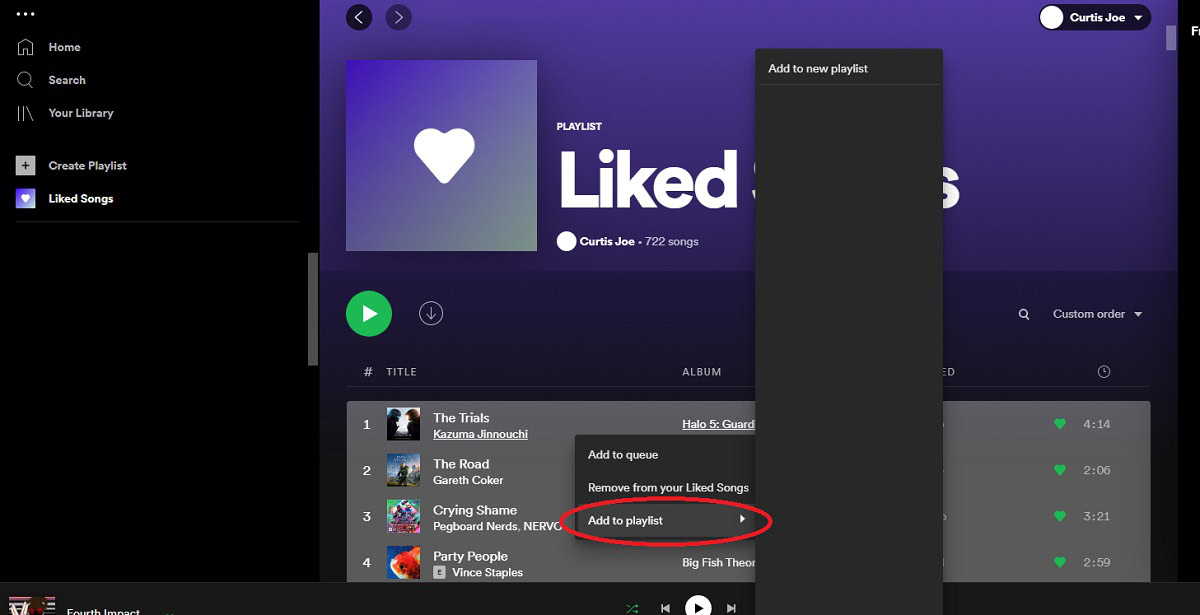
Curtis Joe / Android Authority
This one’s a bit tricky as there’s currently no option to make your Liked Songs public. This feature is, however, an option for playlists.
What you can do is copy all of your Liked Songs to a playlist and then make that playlist public. This is most easily done via the Spotify desktop app.
- Open the Spotify desktop app on your computer.
- Click the Liked Songs button from the options on the left.
- Select all songs by pressing CTRL + A.
- Right-click the selected songs and select Add to playlist.
From here, you can choose which playlist you want to add these songs to or create a brand new one from your Liked Songs. After this, go ahead and make that playlist public.
How to share or export your Liked Songs from Spotify
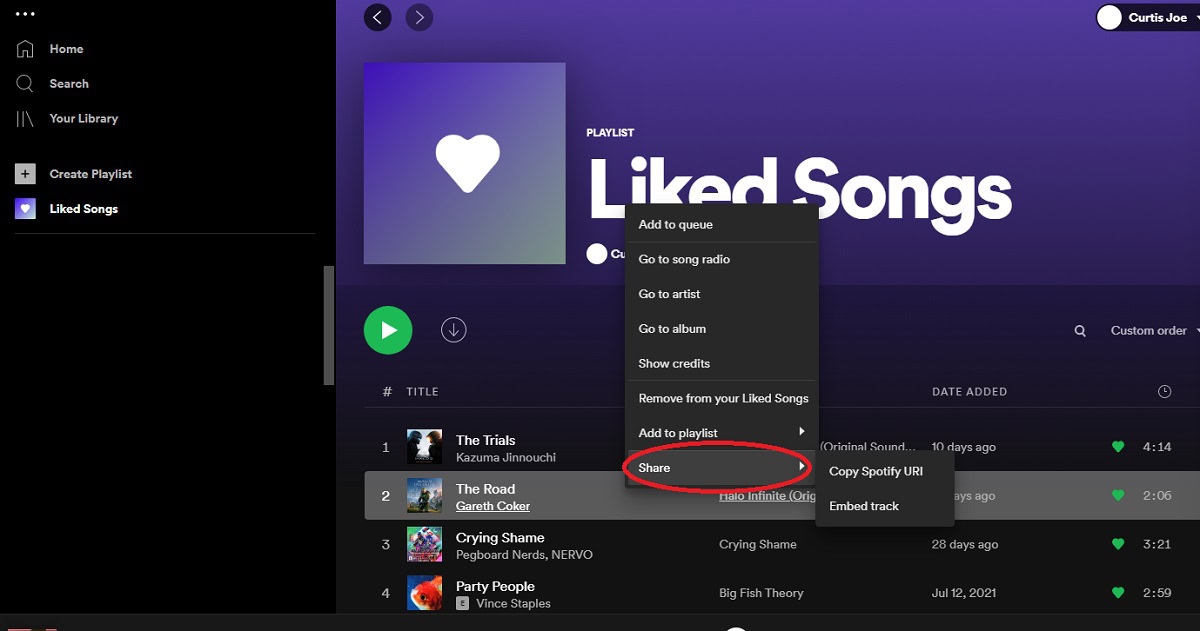
Curtis Joe / Android Authority
If you want to share an individual song from your Liked Songs:
- Open your Spotify mobile app, desktop app, or web player.
- Click the Liked Songs button from the options on the left.
- On the desktop app or web player: right-click the song you want to share and select Share.
On the mobile app: press the ⋮ button next to the song you want to share, then press Share.
How to delete Liked Songs on Spotify
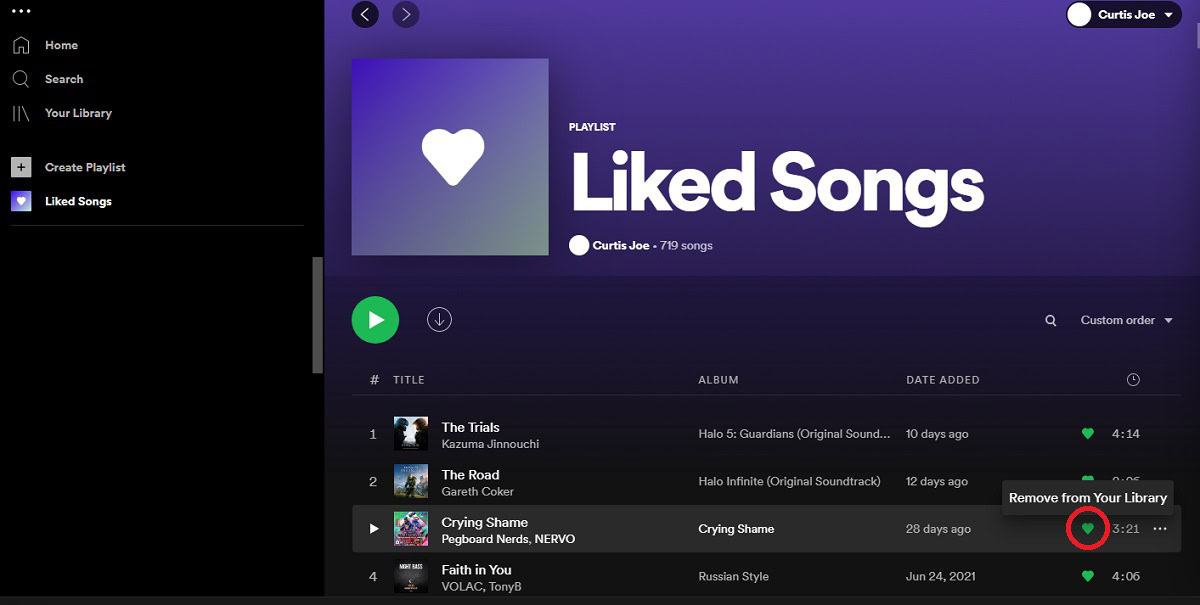
Curtis Joe / Android Authority
To remove a song from your Liked Songs, you must click the green heart next to the song on the list. The green heart will be replaced by a clear one, and the song will be removed.

