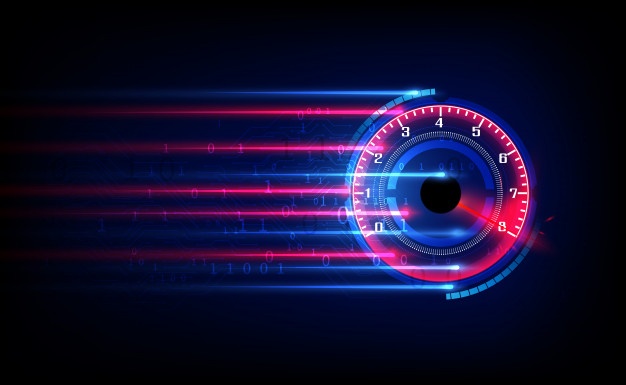Internet speed probably doesn’t bother you much unless the movie you are watching starts buffering, the video call becomes choppy, or you are not able to upload your files.
With millions of people relying on the internet to connect their devices, it is no wonder that they want to know how to increase its speed. That is because they want to have a better streaming experience, want to upload and share files or play online video games.
One simple solution to this problem is to use the most compatible modem and router that comes from your service provider. If you are concerned about the cost, most of the ISPs offer the option to lease the equipment.
Some service providers such as Charter Spectrum go to lengths to assist their customers and offer the modem for free. So, if you are a Charter Spectrum customer and you are using your equipment, contact Charter customer service right away and ask to get the modem for your home internet connection.
However, if you are using the equipment that comes from the ISP and still facing issues, another solution to this problem is adding a Wi-Fi booster to your home Wi-Fi network.
What is a Wi-Fi Booster & How Does it Work?
A Wi-Fi booster is a device that improves your internet connectivity by strengthening or extending the Wi-Fi network. Though these devices cannot increase your bandwidth than what you signed up for, they can help you to eliminate the dead zones in the house and improve connectivity in the areas where the Wi-Fi signals are weak.
In general, two different devices are used as Wi-Fi boosters. One is the Wi-Fi repeater and the second is the Wi-Fi extender.
Wi-Fi extender simply connects via the Ethernet cable and expands your internet network. On the other hand, a Wi-Fi repeater is used in dead areas and connects to your existing Wi-Fi network. After synchronizing with that, it projects a new Wi-Fi connection that can be used to connect devices in that area.
Top Wi-Fi Boosters in 2021
These days, so many companies are offering Wi-Fi boosters in the form of repeaters and extenders. However, some names have proven their worth and are considered the top choices for Wi-Fi boosters in the market. These include:
Netgear Nighthawk X6S EX8000
Netgear Nighthawk is a top choice in the market for all sorts of internet devices such as modems, routers, or even Wi-Fi boosters. This particular model is expensive but its performance definitely makes it worth the price.
It is a tri-band Wi-Fi extender with FastLane3 technology. As a result, it can support a speed of up to 3 Gbps. As for as the range is concerned, this Wi-Fi extender has a range of up to 2500 square feet. That means it is powerful enough to remove the dead zone and extend the Wi-Fi signals to every corner of your home.
The booster also has 4 Ethernet ports. These allow users to connect their laptops and TVs with a hard-wired connection rather than wireless.
TP-Link Re-450
If you are not up for a wired range extender, this one might be the perfect fit for you. In addition, it is among the most widely used Wi-Fi boosters because of its ease of installation, outstanding performance, and low cost.
The most impressive part about this Wi-Fi booster is that it matches the original network performance. Moreover, you can find the prime spot to set it up by using the strength indicator available on the device. Once connected, the 3 adjustable external antennas provide amazing coverage and eliminate the dead spots.
It also has a gigabit port that allows users to connect a wired device to the network with a speed of up to 1 gig. Therefore, if you ever want to rely on an Ethernet connection rather than Wi-Fi, it has got you covered.
The Bottom Line
Other than these Wi-Fi boosters, some other options can be used to improve your Wi-Fi network. For instance, you can change the location of your Wi-Fi router to a better spot, disconnect unnecessary devices so that the bandwidth is not being wasted elsewhere, and connect some of your devices via a hard-wired connection from your modem.