Amazon’s evolution from omnipresent shopping platform to omnipresent surveillance platform continues apace, having drastically expanded its line of Ring security camera systems in recent years. Nowadays, the company offers video doorbells, exterior cameras, interior cameras, flying cameras, lighting systems, alarm systems and vehicle security packages — the lattermost of which is why we are here today. I put a Ring camera in my car.
That’s not to say that the Ring Car Camera is a poorly designed or manufactured product — far from it! The $250 Car Camera features dual-facing (pointing both at the road and into the cabin), IR-capable 1080p imaging sensors, optional LTE connectivity, Alexa-driven voice commands, and remote vehicle monitoring through the Ring mobile app.
In fact, I was surprised by how quickly and easily I was able to get the system set up. The camera assembly itself is a single piece that wedges into the bottom edge of the windshield-dashboard horizon and sticks to the glass with a high-strength adhesive. It’s not strong enough to keep a car thief from yanking it out but it’ll keep the camera in place as you travel over and through America’s crumbling highway infrastructure system. One sticking point I could see arising is the camera needs access to a home wi-fi connection during the setup/app pairing sequence. I was able to pull around my driveway until I was at the exterior of the wall from my house’s router but if you live in an apartment complex, things might get dicey.
“If you are unable to connect to your home Wi-Fi during setup, you can set up the device using LTE through Ring Protect Go,” a Ring rep told Engadget. “Just skip the ‘set up with Wi-Fi’ step in the set up flow and follow the on-screen instructions. Each new customer will have a free 30-day trial of Ring Protect Go, which provides LTE connectivity.”
I was not at all a fan of the camera’s wired power connection to the vehicle’s OBDII port, which also monitors the battery’s voltage so that the camera can turn itself off before fully exhausting the power supply. For one, that physical requirement limits the vehicles this system can work with to only those with OBD ports located to the left of the steering column. For another, I now have a 6-foot long cable snaking its way across my previously immaculate dashboard, draping down my driver side door panel to connect with the OBDII port just over my brake pedal. Even with the included 3M-adhesive cable stays (which, I might add, were immediately foiled by the tiny crags and crinkles of my dashboard’s surface), I can hear the cord shifting and sliding around during turns, I’m constantly aware of it when swinging my legs out of the car lest I accidentally catch it on a toe and tear the connector from the port. Which I did the very first time I drove after installation — and then the next as well.
Andrew Tarantola / Engadget
The other issue is that not every car has an OBDII port located in the passenger cabin and for those vehicles the Ring Car Cam will not work. Neither will any of the vehicles on this rather expansive list of incompatible models for one reason or another — some cut power to the port when the key is removed and Teslas, for their part, don’t even use the OBDII interface. What’s more, if your dongle is already in use, whether for an insurance tracker or an interlock device, you’re SOL with using the Car Cam. Same if you buy it in a jurisdiction that limits the use of dashcams — except then you also go to jail.
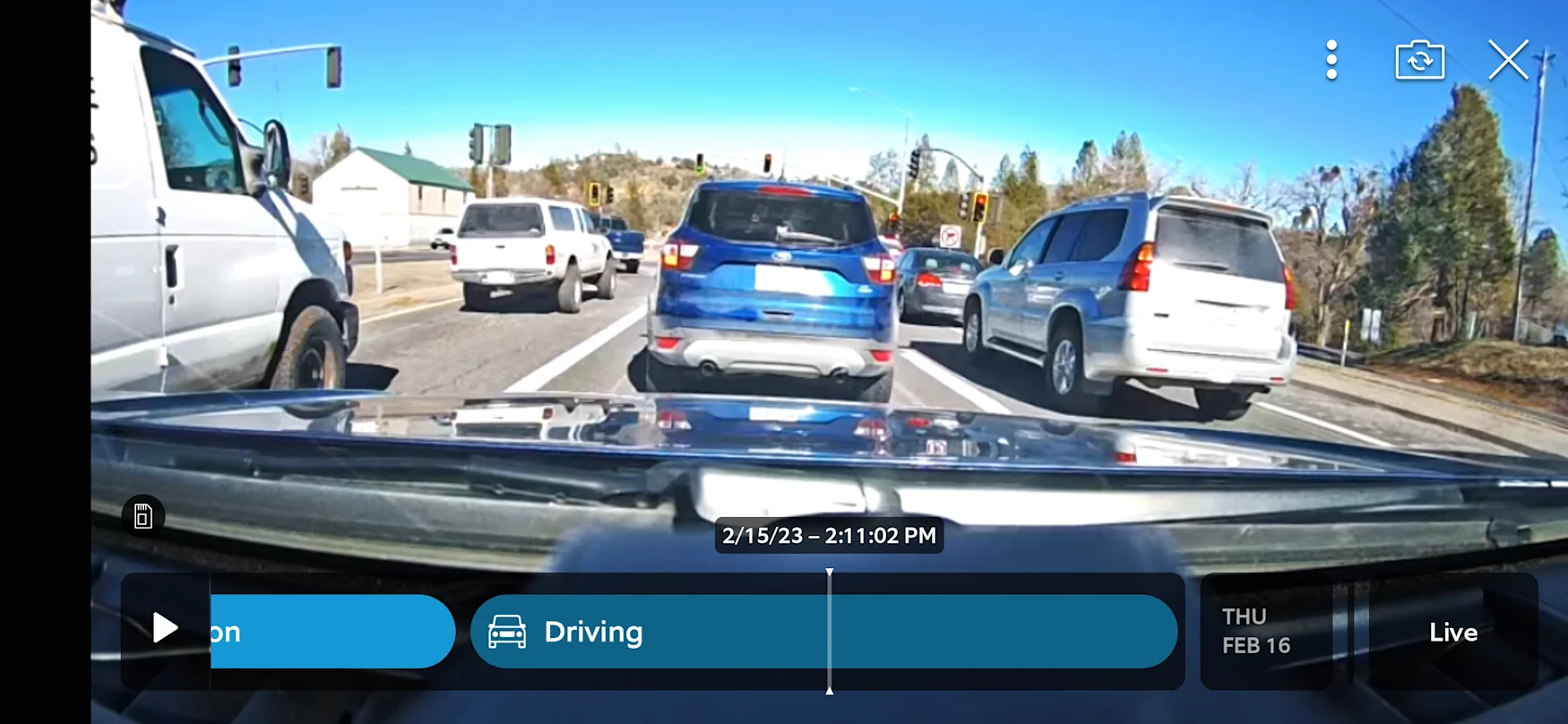
Andrew Tarantola / Engadget
At 1080p, the Car Cam’s video quality is just fine for what the average driver would presumably be using it for and the interior-facing IR sensor will ensure that you get a good look at whoever’s rifling through your center console at three in the morning. But, since it’s mounted on the dash itself and not suspended from the rearview mirror like the commercial-grade ones you find in Ubers and Lyfts, you won’t get much of a view of the interior below chest level. Accessing those videos takes a hot second as well, as the clips aren’t transferred directly to your phone (if using Protect Go). They have to first be uploaded and processed in the cloud before you can watch them.
The camera offers a variety of recording options. You can set it for continuous use, as you would a traditional dash cam — and if you don’t want it recording you, the unit thankfully incorporates a physical lens cover for the interior-facing camera. You can also use it specifically for traffic stops with the verbal “Alexa, Record” command, in which the system will record uninterrupted for 20 minutes even after the ignition has been turned off. Finally, there’s Parking Protection mode that activates the camera if it detects motion or an impact when the vehicle is parked.

Andrew Tarantola / Engadget
All of the recorded data — up to seven hours worth — is saved locally on the device and made available once the camera is back in range of a Wi-Fi connection. Again, that’s not great if a thief or cop rips out the unit before the information can be uploaded. Also, there’s no loop recording so if something important happens when you’ve got 6 hours and 56 minutes of video already saved, you better hope the matter resolves itself in under 4 minutes, otherwise the recording will simply be cut off.
To get around that, you’ll need cloud access and to spend $6 a month (or $60 a year) for the Ring Protect Go subscription service for it. In addition, Protect Go unlocks access to the camera’s onboard LTE connection enabling two-way view and talk, notifications and GPS tracking from anywhere with cell service. Without that subscription access, those features are only available over Wi-Fi.
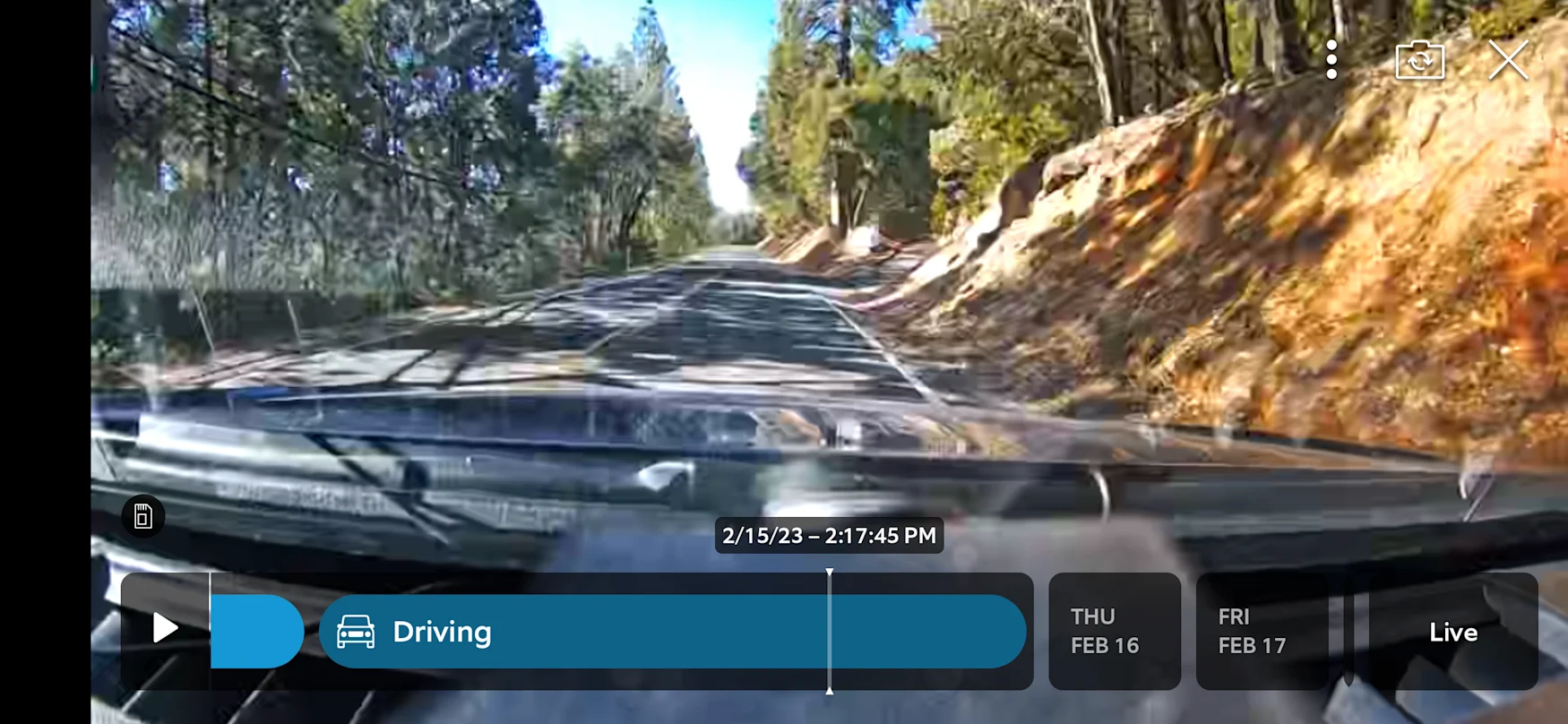
Andrew Tarantola / Engadget
Ring’s business decisions have made very clear that it is on the side of the police — even if the homeowners themselves aren’t — freely volunteering data to, and often partnering with, law enforcement agencies around the country. When asked whether safeguards have been put in place to prevent law enforcement from surreptitiously spying through the Car Cam, Ring’s spokesperson noted, “Ring builds products and services for our customers, not law enforcement. When parked, Car Cam only records when the smart sensors detect an incident (such as a collision or broken window) or if the device owner or Shared User initiates Live View.” What happens to that data once it’s off the device and in Ring’s cloud servers was not made clear.
Even if I could put aside Ring’s cozy relationship with police, $250 for what the Car Cam offers is a big ask, especially with that $6-a-month cherry on top to get anything to work outside of your driveway. Granted, if you’re already part of the Ring ecosystem, you like what it offers and want to extend that platform to your vehicle, absolutely give the Car Cam a shot. But if you’re in the market for a standalone vehicle security system, there are plenty of options available to choose from that offer many of the same features as the Ring at a fraction of the price and without the baggage — or that blasted power cable.
All products recommended by Engadget are selected by our editorial team, independent of our parent company. Some of our stories include affiliate links. If you buy something through one of these links, we may earn an affiliate commission. All prices are correct at the time of publishing.

