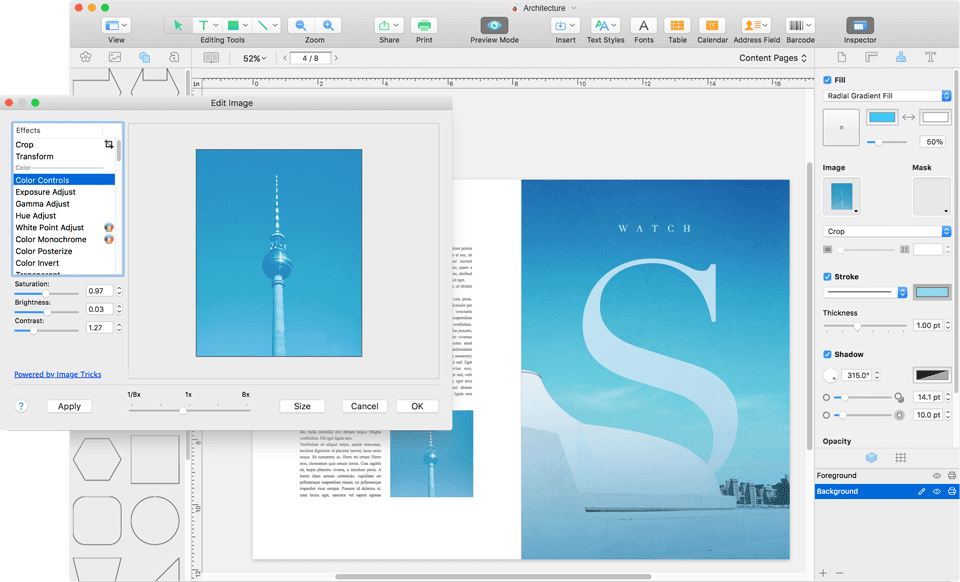When it comes to reviewing any program, the most important thing for me is to determine which aspects of its work are worth highlighting. As for me, Swift Publisher has turned out to be a powerful alternative to more advanced and expensive analogs on the market. I switch on it whenever I need to prepare visual content for our company’s marketing campaigns. In this perspective, it is essential to discover how the program behaves right after “unpacking” and in the long-term perspective.
Installation and Implementation
The first steps of getting acquainted with any solution are extremely crucial: this impression will define how interesting and engaged you will be in the process of its implementation into your workflow. At the moment of its installation, I was a techno-savvy user with a great experience of creating designs with Mac Pages and Adobe InDesign, so I didn’t have any difficulties with Swift Publisher.
Although the learning curve isn’t that complicated as one might expect from a multifunctional layout program for Mac, you will have to be ready to devote a lot of attention to its mastering. Since the number of functions is great, it is a pretty time-consuming process to get aware of each. The process is swift indeed and doesn’t cause any significant challenges like in the case with Adobe products, which user interface is far from intuitive.
Built-in Templates
What customers usually appreciate about any application is the way it simplifies their daily routine duties. For designers, great attention is paid to tools that allow making complex projects with as few resources involved as possible. With five hundred ready-made and adjustable templates, this layout program for Mac is a total winner in its class. I can just go to the special sections and use any of the samples for designing flyers, labels, business cards, logos, and much more.
Graphic and Publishing Tools
Whenever I have the task to prepare a professional-looking and impressive magazine or a booklet, I gladly check what built-in collection of arts and images can offer (of course, brainstorming and planning are included). Since I have constant access to permission-free pictures of marvelous quality, there are no worries the end results will look disappointing.
The Spread View feature is especially functional here. By editing two pages at the same time, my efforts are forwarded to diversifying the visual content value and making it more appealing and straightforward to the target audience. That means playing with unique text lines and voluminous images is available and smoothly realizable.
Working with lettering and typography means is another art for me, and that is where Swift Publisher becomes my absolute favorite. Not only offers this application a rich collection of standing-out headings in both 2D and 3D, but also it supports integration with a professionally oriented program for text design, namely, Art Text. The program presents standard Mac text styles and allows their customization at the same time.
Export and Publishing
Swift Publisher gives a great opportunity to influence the final results by preparing its color palette to the view mode applied by publishing organizations. Apart from switching to CMYK project models, using grids and bleeds lets customers eliminate cases of blank or misprinted areas on their files. On top of that, you are free to share your artwork via different media channels in any format you like — PDF, PNG, EPS, etc.
Although the only deployment environment is Mac, it doesn’t make Swift Publisher a less competitive solution. This layout design software is suited for those customers who would like to access divergent projects within one platform and perform complex activities without overwhelming the system in general. As practice shows, the risk of issues and bugs exists, but it is reduced thanks to regular updates and professional guidance at the developer’s end.