Joe Hindy / Android Authority
Dark mode is pretty popular and occasionally helpful. It can reduce eye strain in low-light conditions for some folks. Plus, it just looks cool. We have a tutorial for Google Chrome’s native dark mode in case you want to try it. There is also an auto dark mode flag you can tick as well. However, many folks use extensions for this, as it can help darken websites that native dark mode doesn’t always work with. Plus, it’s easier to turn an extension on and off than it is to do it natively. Here are the best dark mode extensions for Chrome.
These extensions should also work on Microsoft Edge since Edge is Chromium-based and can use Google Chrome extensions. We tested the below ones briefly on Edge and they seemed to work okay.
Dark Reader
A color inverter extension with just the right amount of customization.
What we like:
- Lets you choose between dark gray and black with the contrast slider.
- You can whitelist websites with a native dark mode so it doesn’t invert back to light mode.
- Some nice extras, like a Sepia slider that effectively adds a blue light filter, if you’re into that.
What we don’t like:
- Like most dark mode extensions, it can sometimes negatively impact a website’s performance.
Dark Reader is one of the more popular and stable dark mode extensions. It uses a basic color inversion technique that most extensions use. It basically flips the white to a dark gray. You can opt for black by adjusting the contrast slider in the extension’s options. We also like that there are Sepia and Grayscale options, along with the option to whitelist websites with their own native dark mode, so it doesn’t get inverted back into white. While it’s not perfect, it’s certainly closer to it than most,
Dark Theme & Night Shift Mode
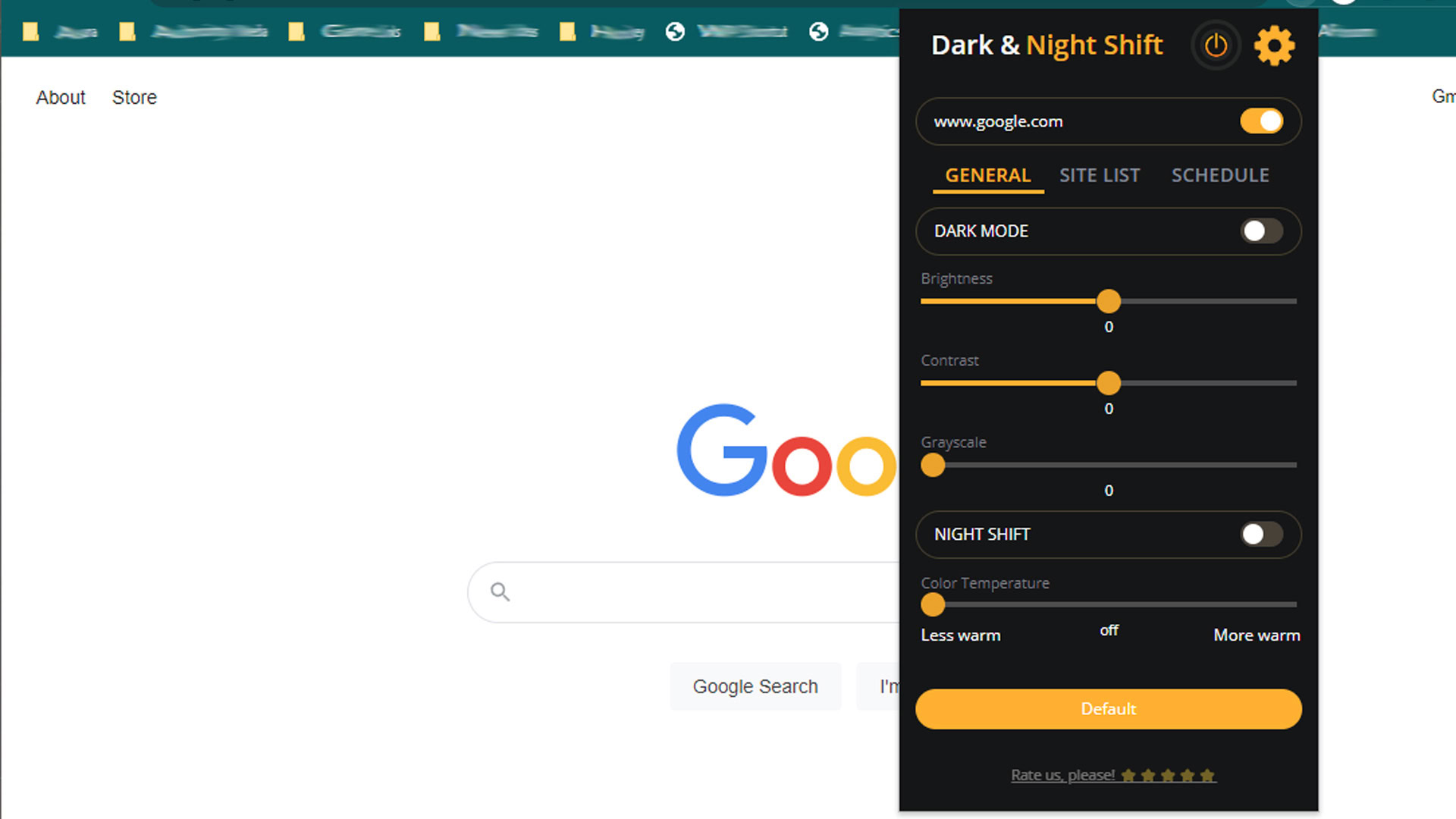
Joe Hindy / Android Authority
What we like:
- Super easy to use.
- Includes both a dark mode and a blue light filtering night shift mode.
- Extra features like whitelists and scheduling put this a step above most other dark mode extensions.
What we don’t like:
- Like all dark mode extensions, this can affect site performance on some websites.
Dark Theme & Night Shift Mode is an excellent dark mode extension, and one we readily recommend. It features easy controls where you can customize your dark theme with lighter or darker backgrounds. We also appreciate the scheduling feature along with the whitelist feature that turns the extension off on the websites you choose. The extension worked on every website we tested, and we couldn’t find hardly anything wrong with it. This is one of those easy recommendations for us.
Midnight Lizard
A dark mode extension that also lets you use more colors aside from black or dark gray.
What we like:
- The most customizable dark mode extension on this list, and includes background colors other than black or gray.
- Extras include text color, link color, and border color options.
- Typical stuff like site whitelists is also appreciated.
What we don’t like:
- Busier UI than many others.
- Can negatively impact some websites, like all dark mode extensions.
Midnight Lizard is easily the most customizable dark mode extension on the list. It not only gives you the standard gray and black options, but you can actually make the background whatever color you want. From there, you can customize the color of links, text, and other elements to truly theme your whole experience. The extension UI is a bit more busy and harder to learn than most of the others, but it’s not that big of a deal. Some users report some quirks on some sites, but it worked fine in our testing.
Night Eye
What we like:
- Includes integration with sites with existing dark themes, reducing the need for a whitelist feature.
- Reasonably simple UI with plenty of features, including a scheduling feature.
- Granular customization controls let you do a variety of things.
What we don’t like:
- Can impact the performance of some sites, like most extensions.
- Some extra features can have higher CPU consumption, so keep an eye out for that.
Night Eye is a feature-packed extension with dark mode and several other features. It has some basic stuff like an AMOLED black mode along with dark mode scheduling. However, what makes this one stand apart is its extra features. For example, there is a blue light filter, a dim feature, and an icon and image conversion feature. The only downside is that enabling everything can cause high CPU usage in a browser that is already known for its high resource usage. In any case, it gave us dark mode on all of the sites we tested, and the UI is clean and easy to use.
Super Dark Mode
An excellent dark mode extension with enough options for most people.
What we like:
- Integrates with popular sites with existing dark themes so it doesn’t turn dark themes into light themes. Barring that, the extension icon works as a quick on/off switch to quickly enable or disable it.
- Includes desirable features like a whitelist and scheduling.
- Deeper features like custom CSS makes it power-user friendly.
What we don’t like:
- Once again, it can negatively impact website performance sometimes.
- All of the customizations take place in the options menu. This isn’t necessarily a bad thing, but most other extensions can be customized through the extension menu.
Super Dark Mode is one of the most reliable dark mode extensions in this space. It has all of the typical customizations along with some more advanced stuff if you want it. We like that it integrates with existing dark modes on popular websites so you don’t have to toggle it on and off all the time, and any additional sites it doesn’t support can be quickly added to the whitelist. The only thing that some folks may not like is that the extension icon acts as a quick on/off switch, so you need to go to the options menu to customize it. Otherwise, it’s rock solid and works like a charm.
FAQ
The native dark mode won’t affect site performance, so generally, yes. However, many websites don’t work with Chrome’s native dark mode, so extensions are the only way to get it to work almost everywhere.

