Dhruv Bhutani / Android Authority
Packing the same power as the very well-reviewed MacBook Air (2020), all-day battery life, and cellular connectivity, the latest iPad Air is really just a MacBook Air in a different, and perhaps better form factor. Even Apple screams it out loud in its advertising: “Your next computer is not a computer.”
And yet, 12 years since the introduction of the iPad, we’re not quite in the post-PC world just yet. Over the last few years, Apple has made ample moves to bring more PC-like features to its tablet — be it a better file manager, robust cursor support, and even dual monitor support with the upcoming iPadOS 16. On the flip side, macOS has also been getting more iPad-like with every subsequent update.
Related: 9 things Apple announced at WWDC that we want to see on Android
An educated guess would suggest that Apple wants iPads to replace its consumer line of products a few years down the line. The market for the Macbook Air and iPad Air are nearly parallel but haven’t converged quite yet. But just how far are we? I’ve been using the iPad Air (5th generation) as my portable computer for the last few months and here’s the good, the bad, and the ugly of Apple’s post-PC world.
My iPad use case: Work, play, and limitations

Dhruv Bhutani / Android Authority
If you are here looking for the down-and-dirty, I’ll point you towards our excellent review of the iPad Air (5th generation). As a tablet, it builds on the excellence of the previous generation hardware and throws more power at it than most regular customers would know what to do with. The rest of the package hasn’t changed much over the outgoing model, and you get a bright, color-accurate 10.9-inch display that is unfortunately locked to 60Hz. The other big change is support for 5G should you opt for the cellular model.
Anyway, for my iPad as a laptop replacement experiment, I went the whole hog and got myself the incredibly pricey Magic Keyboard and Apple Pencil to complete the experience. My first week with it was full of minor and major frustrations. The first time I used computers, Windows 3.1 was still around, and I’ve been using Macs since 2009. Compared to my 2018 Macbook Pro, using the iPad, predictably, required a complete rethink.
Curious read: Ultrawide monitors are overrated, here’s why I use a 4K TV as a monitor
I’m used to tossing up half a dozen tabs on the 43-inch 4K TV that I use as a monitor. That obviously wasn’t going to work. No, the iPad requires a much more focused approach to computing. I had to relearn my usage pattern around the netbook-sized screen and make do with a split of two apps at a time. Interestingly enough, it wasn’t as big a deterrent as I expected.
The sheer abundance of high-quality iPad apps comfortably plugged the gap for the number of web apps I use on my laptop. Moreover, I found myself relying on efficient scaling forced by Apple’s strict developer guidelines for a comfortable user experience. Combined with the Magic Keyboard, I was writing up thousands of words at a steady clip. So far, so good but you don’t need a screaming fast M1 chipset for word processing.
The iPad comfortably slotted into my workflow of writing, research, video calling, and even some light video editing.
That’s where my other use case popped up. How well would the iPad Air hold up as an on-the-go video editing machine? Surprisingly well, if my experience is anything to go by. I spent a few hours editing a home movie in LumaFusion while sipping a java chip frappuccino at my local Starbucks. The app isn’t going to replace Final Cut Pro for professional video editors but packs enough more than enough capabilities for everyone else. Moreover, where my not-so-old laptop would take upwards of an hour to render the 4K video, the iPad Air took minutes to showcase the capabilities of the M1 chip. But even more impressive was the battery efficiency and the ability to use the touch screen for granular control over the video timeline. I could quickly jump into Photoshop and whip up a sketch with the Apple Pencil, and import it back into the video timeline within seconds. Doing the same on a Mac would require external peripherals like a Wacom digitizer.
My Macbook Pro has also been prone to overheating lately in the sweltering 45°C heat in Delhi. On a team call just last week, it went completely unresponsive. I quickly propped up the iPad and effortlessly carried on my call using the incredible center-stage front-facing camera and even had Slack tucked away in a secondary window. The fact that the iPad could so seamlessly slot in as a replacement caught me off-guard in a very positive manner.
Our picks: The best Apple laptops you can buy

Dhruv Bhutani / Android Authority
Of course, I can’t always work on a dinky 10.9-inch display. I was intrigued by the updated external display capabilities built into the latest iPadOS. Could it approximate the experience of using a laptop plugged into a monitor? Over the last week I’ve been testing out the developer preview of iPadOS 16, warts and all, and the results are looking positive.
The iPad has proven to be an incredible tablet and a halfway-decent laptop replacement.
In fact, this entire article was researched and written on the iPad Air plugged into my 4K monitor with a combination of windows strewn across the external monitor and the tablet. It works fairly similar to a proper laptop, though the limitations of a tacked-on mouse interface become obvious thanks to the oversized cursor. It just isn’t as precise as what you’re probably used to. I’m also not convinced by the new-fangled Stage Manager feature, but I can see the grouping of apps by use case as an interesting addition once the hit-or-miss activation is cleaned up in the stable release.

Dhruv Bhutani / Android Authority
It shouldn’t be a surprise to anyone using the iPad for a while, but the real beauty of using it as your computer shines through when you switch from work to play mode. That same computer instantly transforms into a Netflix machine, e-book reader or even a gaming tablet. As an idea, it is far from the first to attempt being both a work and play machine, but while the Microsoft Surface excels at being a laptop, it fails hard as a tablet. The iPad, on the other hand, has so far proven to be an incredible tablet and a halfway-decent laptop replacement.
See also: Apple is still treating the iPad as a second-class citizen
There are some downsides to using the iPad as a computer, though. Port selection, for one, is a problem that needs to be solved. The hardware was clearly designed as a tablet first, and all you get is a single USB-C port. Sure, you can use a multiport hub but that’s a pretty inelegant solution if the iPad is to be the computer that Apple proclaims it to be. When plugged into a monitor, you’ll have to make sure that the tablet is sufficiently charged up.
There’s also the question of screen size. A 10.9-inch tablet isn’t the last word in comfort. While Apple offers a larger 12.9-inch version of the iPad Pro and is rumored to be working on a 14-inch version as well, it would be nice to see the iPad Air offered in a larger variant.
Does your iPad act as a computer replacement?
17 votes
Is the iPad finally a post-PC computer?
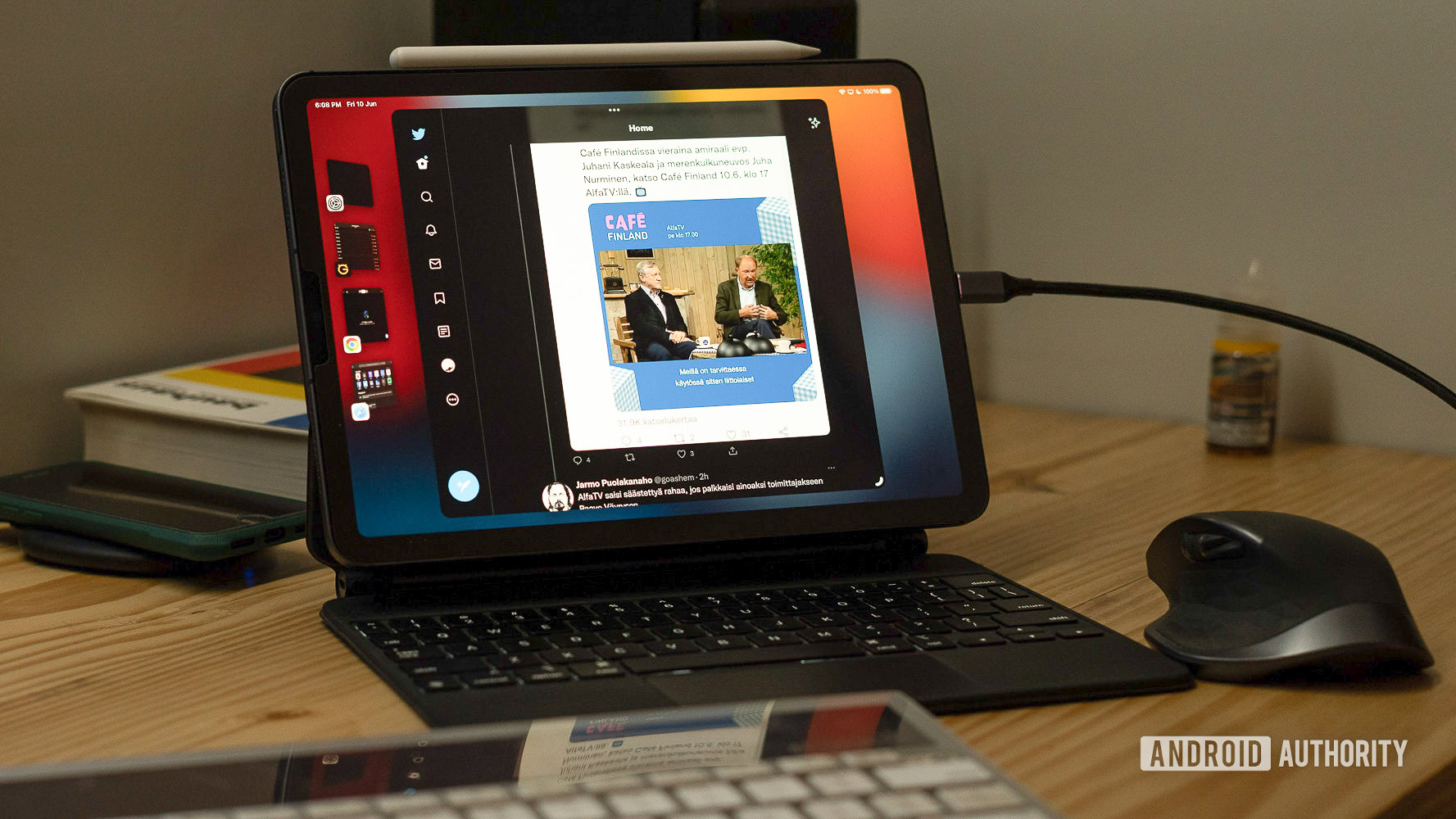
Dhruv Bhutani / Android Authority
All in all, I’d call my experiment with the iPad Air (5th generation) a halfway success. For one, it proved what I’ve long suspected: Unless you truly care about having the absolute best mini-LED display, and a higher refresh rate, the iPad Air is the one to get for most users.

2022 Apple iPad Air
10.9-inch Liquid Retina display • M1 chip • Great battery life
The beautiful 10.9-inch Liquid Retina display of the latest iPad Air delivers an immersive viewing experience, and the inclusion of the Apple M1 chip represents a leap in performance.
But more importantly, the iPad is reaching a critical moment in its lifespan. The tablet already offers more power than most Chromebooks and Windows laptops in its class, while being built for a very different computing environment. In fact, it’s not hard to see that the entire definition of personal computing is changing. Your documents are online, and so is your music, and your photos are likely to be on a cloud service too. Increasingly, for most general users, a computer is really just an interface to the internet.
The iPad Air might not be viable for everyone yet, but it can easily be a ‘computer-lite’ for a generation brought up on smartphones and apps.
I’m not a typical user, though. My weekends are spent spinning up Docker containers and tinkering with Raspberry Pi. So the iPad can’t entirely replace my laptop just yet. However, the next generation of computer users is growing up around an app-based ecosystem. Increasingly, the first computer that someone accesses isn’t a laptop, but a smartphone with apps. Take away very specific use like development or professional creative use, and the iPad can very comfortably fit the needs of the vast majority of users. It isn’t quite there yet, but with iPadOS 16 and new desktop-grade chips, it is clear that Apple is laying the groundwork for the iPad to be the future of its consumer computing portfolio, and the iPad Air is perfectly positioned to be the Macbook Air for the next generation.
Up next: iPad Stage Manager is good, but it has a lot to learn from Samsung Dex

