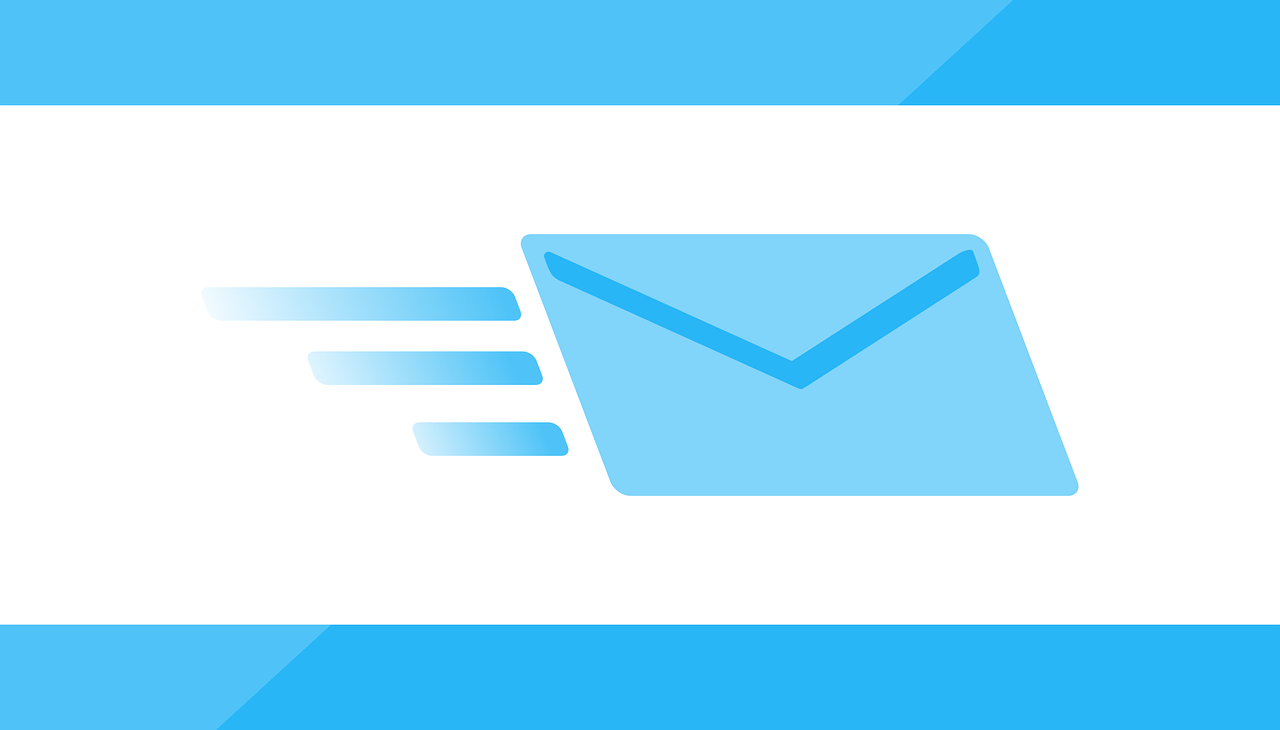During the current situation with the COVID-19 pandemic, our workforce is facing a new challenge. Since we have to live our lives online, it’s critical to learn how to adjust to working remotely and stay as efficient and productive as possible. Fortunately, the Internet has allowed us to “attend” work and maintain our daily routines almost as usual. However, today, more than ever, we are relying on virtual correspondence to stay connected with others.
In this article, we want to explain why email is one of the best remote work helpers and why you need to use an email signature generator.
#1 Email signature is your business card
When you work on remote projects, you probably exchange a lot of emails with your client/manager/etc. Since email, even the one with a plethora of emojis, can’t replace real human contact, we need to think about how we can make our communication more human.
 This can be a professional email signature with a personal photo of a sender on it. When you create email signature and add it to every email you send, you provide people with extra information about you (links to your social media profiles, phone number, portfolio, an option to schedule a meeting with you, etc.) and help them learn who you are if necessary.
This can be a professional email signature with a personal photo of a sender on it. When you create email signature and add it to every email you send, you provide people with extra information about you (links to your social media profiles, phone number, portfolio, an option to schedule a meeting with you, etc.) and help them learn who you are if necessary.
Keep in mind that your photo with a glass of tequila in your hand might work with your friends, but it can set a bad tone at work. Use a suitable photo that reminds people of who you are and what you do. An email signature is like your virtual business card. So design it accordingly.
Many organizations already create uniform email signatures for all the employees and use them not only for making communications between teams more human but also for marketing purposes. By adding an email signature banner, it is possible to promote new product releases, white papers, sales, upcoming online events, and much more.
Obviously, today, there is no need to hire additional staff to create such signatures and then manage them one by one asking each employee to update something. Modern email signature software can do all the hard work for you.
#2 Subject lines are your reminders
Try to sort and prioritize emails in your inbox by their subject lines. If you work in a team, ask your colleagues to think about which keywords they should include if they want you to sort their emails and
be able to find them after a week or month. Do the same on your side.
For example:
“IT summit is on Friday — register today.”
“REQUEST: please send me your report by Wednesday.”
#3 CC and BCC are your live meetings
Of course, you can use Zoom or Google Hangouts for meetings, but sometimes a meeting can be an email. Or you can use email after a meeting to summarize what you thought or heard. With the help of email, you can avoid misalignment, facilitate accountability, and get the opportunity to correct the record.
#4 Email is one of the best forms of communication
A lot of teams use chats for internal communication. However, despite its simplicity, a chat can lack some important features. With email, you are able to optimize your inbox and never miss your client’s or colleague’s email. On top of that, email is often taken much more seriously.
Furthermore, you can schedule emails to prevent them from being sent at inappropriate times. Another advantage of email is that it prevents emotions from getting out of control and lets people calm down or carefully think before they respond.
However, in some cases, neither email nor chat is a good way of communication. If it’s urgent, it might be better to pick up a phone and call.
#5 You can set email reminders
Email clients usually have so-called “email nudges” for reminding users about emails that need to be followed-up with, or reminders of those messages that they have not yet responded to. Such reminders appear at the top of the inbox automatically.
#6 You can save time with email
You can dedicate specific times of the day to read and reply to your email. This doesn’t work with chats the same way. And if you don’t stay in control of checking incoming messages, you may end up wasting too much precious time.
You can also create a collection of your most commonly used messages that you can copy and paste into an email. Then save them as templates in your email service, update the relevant information (such as the name, call to action, etc.), and then send away.
A pro tip on saving time: Don’t try to unsubscribe from every service you ever provided your email address. Use filters and a priority inbox feature to keep the noise at a distance.
#7 Emails help you track all the essential metrics
You can receive all social media updates, Google ads reports, etc. via email. This way, you can efficiently track all incoming messages from various social media platforms in one place and deliver timely responses.
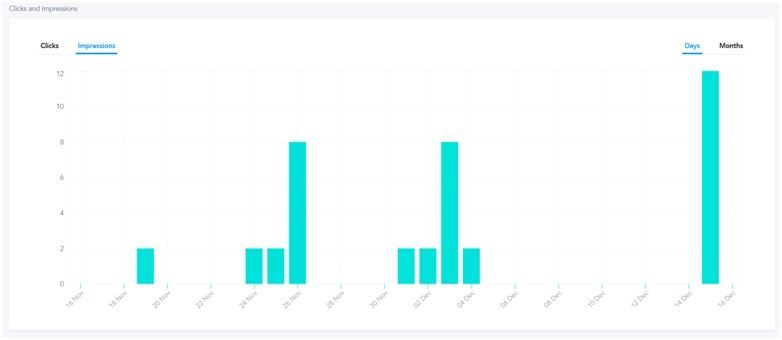
Conclusion
During this time, when remote work is widespread, email is an essential communication and collaboration tool. More than ever before, using email effectively is now very challenging and important.
Understanding how you can benefit from some specific email features and implementing these simple tips will make your life as a remote worker much smoother.
So, why should you use email if you want to adjust to working remotely? What are its benefits?
- You can use an email signature with your photo and contact details on it to make your emails look both professional and human;
- You can use keywords in subject lines and ask your colleagues to do the same as well. This will allow you sort and prioritize your email;
- It is possible to partially replace meetings with emails or summarize them conveniently to avoid misunderstanding;
- You can save time because email allows using templates, scheduling emails to be sent at specific times, etc.;
- It is very convenient to set email reminders;
- You can receive all social media updates, Google ads reports, etc. via email.