Reports are emerging across various technical forums and news outlets detailing serious Windows 10 update problems associated with the recently deployed cumulative update KB5058379. This patch, released as part of Microsoft’s routine update cycle, is reportedly causing a range of issues for Windows 10 users, most notably an unexpected triggering of BitLocker recovery mode upon system boot and, for some, system instability leading to BSODs. Microsoft has previously acknowledged some installation issues with error code 0x800705b4 for this update, suggesting users retry or use the troubleshooter, but the BitLocker and BSOD reports appear to be new and widespread post-installation complications.
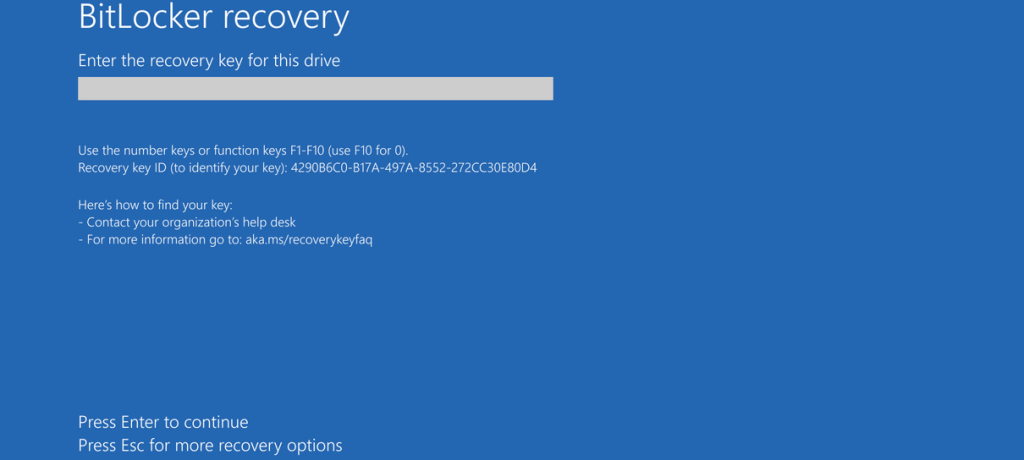
These Windows 10 update problems are particularly concerning given that Windows 10 is slated to reach its end-of-support in October 2025. Users anticipate stability and security in the operating system’s final months, not disruptive bugs introduced by what should be routine maintenance updates. The KB5058379 update was intended to provide security enhancements and bug fixes, but for an unfortunate segment of users, it appears to have introduced new and critical malfunctions.
Technical Analysis of Reported Windows 10 Update Problems
The primary issue gaining attention is the BitLocker recovery key prompt. BitLocker Drive Encryption is a data protection feature that encrypts entire volumes. The recovery key is typically required if there are significant hardware modifications, changes to boot configuration data (BCD), or if the Trusted Platform Module (TPM) detects a potential compromise. Users affected by these Windows 10 update problems are reporting that the KB5058379 update itself seems to be incorrectly triggering this recovery state, locking them out of their encrypted drives if they cannot produce their unique recovery key.
Other documented Windows 10 update problems linked to KB5058379 include:
- System Crashes (BSODs): Some users have experienced complete system failures, resulting in a Blue Screen of Death, often with varying stop codes. This indicates potential driver conflicts or corruption of system files post-update.
- Update Installation Issues: Beyond post-installation problems, a subset of users continues to struggle with the successful installation of KB5058379, encountering errors that prevent the update from applying correctly. Microsoft’s earlier advice for error 0x800705b4 was to retry the update or run the Windows Update troubleshooter.
- Boot Failures and Loops: A number of users have also reported their systems failing to boot correctly or getting stuck in repetitive boot loops after attempting to install or after successfully installing the update.
For users encountering the BitLocker recovery prompt due to these Windows 10 update problems, locating their 48-digit numerical recovery key is paramount. This key may have been saved to their Microsoft account online (account.microsoft.com/devices/recoverykey), stored on a USB flash drive during BitLocker setup, saved as a file, or printed. Without this key, accessing data on an encrypted drive can become exceedingly difficult, if not impossible. The unexpected nature of this issue underscores the importance of proactive BitLocker key management. This situation is a reminder of the complexities in OS updates, distinct from the AI development space where companies like Windsurf are launching specialized AI models.
Troubleshooting these Windows 10 update problems can be challenging. If users can boot into Windows or access recovery options, uninstalling the KB5058379 update (via Control Panel > Programs and Features > View installed updates, or using DISM commands in WinRE) has reportedly resolved the issue for some. However, for those completely locked out by BitLocker, this is not an immediate option without first providing the recovery key. The stability of operating systems is crucial, especially when new technologies are being integrated, such as Google’s AI enhancements for Android accessibility.
Microsoft has yet to issue a broad official statement specifically addressing the widespread BitLocker recovery and BSOD issues linked to KB5058379 beyond its previous notes on installation failures. Users are advised to check official Microsoft support channels for updates. The tech community is actively discussing workarounds, but a formal resolution or a patched update from Microsoft would be the ideal solution. This type of widespread issue can impact user trust, a concern for any major software provider, just as platforms like YouTube must balance new ad features with user experience.
As Windows 10 nears its end-of-life, the stability of its final updates is critical for the millions who still rely on the OS. These reported Windows 10 update problems highlight the ongoing challenges in software patching at scale, even for mature operating systems.







