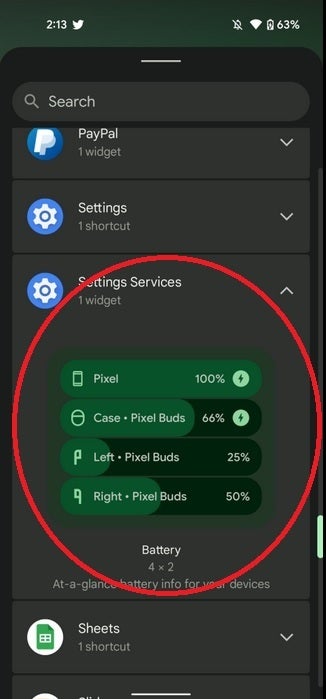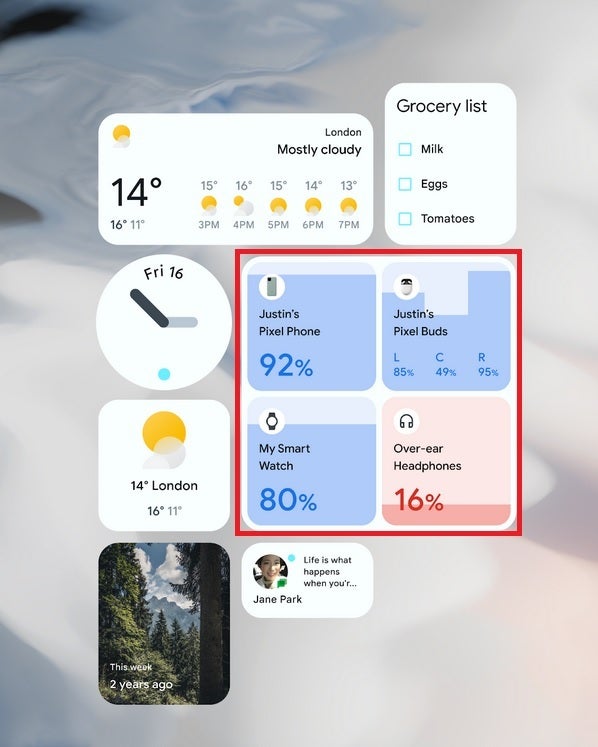We may earn a commission if you make a purchase from the links on this page.

Android 12 battery widget will track battery life on your Pixel and connected devices
The Android 12 battery widget will measure the battery life remaining on your handset and any connected devices such as Pixel Buds (with individual readings for the left and right buds and the charging case. And the widget will work on some Bluetooth “earables” beside the Pixel Buds.
The only way to get the battery widget on a Pixel 6 right now is to have the Android 12L beta run the device
Under the image of your Pixel device, tap the button that says “Opt In” and within 24 hours you will receive an over-the-air update that will allow you to install Android 12L. Once you’ve done that, you’ll need to update the “Settings Services” app by opening the Play Store and pressing on the profile picture in the upper right corner. From there, go to Manage apps& device > Updates available and update “Settings Services.”
Once that is completed, find some empty real estate and long-press on your home screen until you see the Widgets option appear. Tap on it and go to “Settings Services” to find the battery widget. Another option is to use the search bar at the top of the page.
Pick up the Google Pixel 6 and Pixel 6 Pro from Verizon
With the battery widget, pressing on the Pixel 6 listing will open the Battery page in Settings. Pressing on any of the Pixel Buds settings on the widget takes you to the Connected devices page under Settings.
Knowing how Pixel users feel about getting first dibs on updates, it just doesn’t seem right how Google is treating owners of arguably the most important handsets they have had a hand in building.