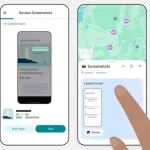Playing Some Videos on Windows 10 Is a Struggle
Where Windows 10 has brought about a tonne of improvement in many aspects of the operating system, the upgrade has not come without its downsides. The video department has particularly suffered, with many Windows 10 users complaining of video related issues on their systems after they have installed the update. You may have been experiencing audio issues, choppy graphics, loading failures, extremely poor quality, or the video literally not playing at all, leaving you staring at your reflection on an empty black screen.
That is why many individuals are turning to third party video playing solutions to overcome this issue that is persistently present and almost unfixable with Windows 10. While you will find that the internet is full of suggestions for free and paid video and media players, it is difficult to find a solution that does what it promises and delivers high quality streaming capabilities. 5KPlayer is among those that keep their word, and is frankly one of the best options for you to choose if you are experiencing issues with video playback on Windows 10.
Enhance Your Viewing Experience on Windows 10 with 5Kplayer
5KPlayer is a free to use software that enables you to download and view videos with ease, eliminating the video playback issues you may have been facing with your Windows 10 media players. Using the interactive and intuitive interface, you can access a plethora of basic and advanced tools that let you visualize your videos in Ultra high definition as well as edit the various features down to your liking.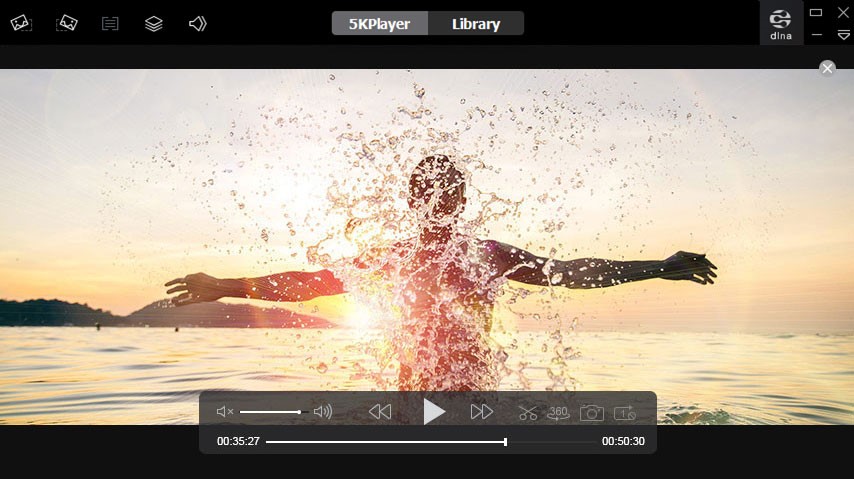
What Makes 5KPlayer Different from the Rest?
But why should you prefer 5KPlayer over other online video playback solutions? Here are just a few of the features that make 5KPlayer stand out in this regard:
- Supports Diverse Formats
To begin with, 5KPlayer performs its primary function – video playback – with flawless effort. It plays all types of videos, including 360 degree, as well as DVDs, live radio, music, MP3, MP4, AV1, and IPTV/M3U among others.
- GPU Accelerated
5KPlayer does not simply put up a fancy facade: the powerful and resilient software is backed by NVIDIA, Intel, DXVA, and AMD hardware. This GPU accelerated software is prepared to handle high workloads without compromising on the quality of its output.
- HD Video Playback and Conversion
5KPlayer not only supports almost all formats and types of videos, but is also capable of handling 10bit HEVC (HDR), H264 8K, and UHD videos, regardless of their humongous size or length. You can also use this player to convert videos into a plethora of output formats such as MP3 or AAC. The video editing tools of 5KPlayer enable you to cut the video, change its length or playback speed, manipulate the color balance or audio level, and much more.
- Video Streaming
One of the most striking features of 5KPlayer is that it lets you stream video music between DLNA compatible devices. Not only that, but you can even cast video and graphical content from your Android smartphone to your Mac or PC, or from your computer to your smartphone, a Smart TV, or even your PS4 or Xbox. For Apple devices, 5KPlayer allows you to use AirPlay mirroring to project your iPhone screen onto your PC screen and simultaneously record the phone activity.
- Download Videos
Another unique tool that 5KPlayer grants you access to is its video download feature. Using this platform, you can access online videos from sources such as YouTube, Dailymotion, Vimeo, or one of 300 other supported websites, and download them in Ultra high quality in just a few minutes. Using this tool, you can save music videos to convert them to MP3, download videos with subtitles, download a bunch of content in a batch, or even create a download playlist.
5KPlayer for the Win
All in all, 5KPlayer is a complete playback solution for anyone who is looking to play video content on their Windows 10 computer or laptop without ever having to face quality, audio, or graphics issues ever again. Not to mention that you gain access to a host of tools that may prove to be extremely useful in the long run. The fact that it is an open source software that is free to download is the icing on the cake and makes it, undeniably, the best video player for Windows 10.