In an era of information explosion, technology’s development conveys the need for a clearer image of the world, so here comes the 4K video. Also, vlogers witness the booming of 4K video because people nowadays are more inclined to express themselves through videos. However, there’s also some problems. As we all known, 4K video is large in file size, leading to excessive use of device memory and lengthy wait or errors while uploading to some social media sites. Another problem is that maybe your device’s configuration is low and doesn’t support playing 4K videos. Therefore, people seek help from video compressor and converter. Now, you have the right solution below.
WinX Video Converter, the best 4K video compressor and converter you will have!
More about 4K video and why you need to compress it
4K resolution is the image quality presented on screen. The resolution of it is 4096×2160 or 3840×2160. The latter is more frequently used in computer and phones. It presents high image quality because of its high pixel, of which the details are clearer. In this way, 4K video presents large images and, accordingly, large size. For storage, you have to compress it for a smaller size to save limited space of your phone and computer. In terms of compatibility, you have to convert 4K video to make it playable on different devices. It also has to be converted to upload and share on social media sites in many cases. For example, if your 4K video cannot be uploaded to Facebook, or Instagram, you could change 4K to 2K, 1080p, etc. As for the need of a smaller 4K video size, you can choose a more advanced codec like HEVC, AV1. Their high compression rate will efficiently reduce 4K video file size without quality loss.
Features of WinX Video Converter
WinX Video Converter is an innovative 4K video compressor and converter achieving the balance between size and quality. Here are the features, which will help you process 4K videos with ease.
- It compresses 4K video file size by up to 90% without quality loss visually. Users can enjoy high image quality and save storage space at the same time. You can compress 4K video to 1080p/720p, tweak 4K or high frame rate video parameters. All of these will be helpful to reduce 4K video file size.
- Powerful level-3 hardware acceleration with Intel, nVIDIA and AMD will give you a fast processing experience. Moreover, extra advanced settings like “Use High Quality Engine” and “Deinterlacing” will ensure a better quality of your videos.
- NOT just 4K video. It converts any video to any format. No matter it is 4K/HD HEVC recording from GoPro/DJI/DSLR, YouTube clip, or DVD/Blu-ray rip, WinX Video Converter can convert it to 200+ formats like AVI, WMV, M2TS, MKV, MP4, HEVC, H.264/MPEG-4 to make your video more compatible to various screens or devices. Options like different devices, web video or social media, etc. are also in the output profile list.
- NOT just compress and convert. It provides users a chance to edit videos. You can trim, crop and merge the footage to create unique video clips of your own. Even better, you can add subtitles. Either to burn the subtitle on your video footage or to simply add soft subtitles as you like is ok.
How to convert and reduce 4K video file size
Using WinX Video Converter, you can convert or compress 4K videos with just a few clicks.
Step 1: Launch WinX Video Converter and click “Video” icon.
Step 2: Choose the output profile as you need. For a smaller file size with no quality loss, you can choose a more advanced codec – HEVC, for example, in the output profile options to compress the video.
Step 3: Click “RUN” to convert.
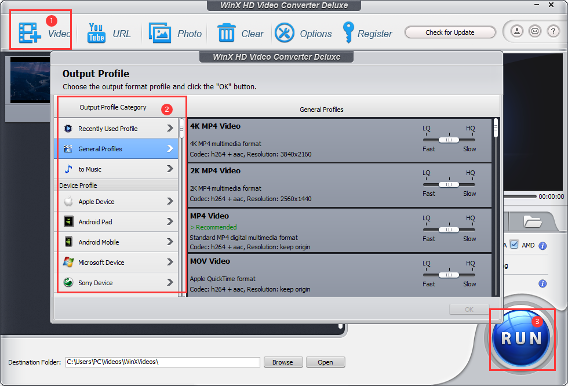 If you find the file size is still large for you. Just try to change the resolution to 1440p, 1080p or 720p, or adjust the high frame rate and bit rate in video parameters. Cropping the image or cutting out redundant parts of the video will also help.
If you find the file size is still large for you. Just try to change the resolution to 1440p, 1080p or 720p, or adjust the high frame rate and bit rate in video parameters. Cropping the image or cutting out redundant parts of the video will also help.
Summary
4K video is definitely trendy nowadays. While enjoying it you may encounter with some problems including too much storage space occupation and troublesome uploading and sharing, but there’re tools to solve them. WinX Video Converter is a good example. Its excellent function of compressing and converting will make your video more compatible and unique. WinX Video Converter is always your solid choice.







