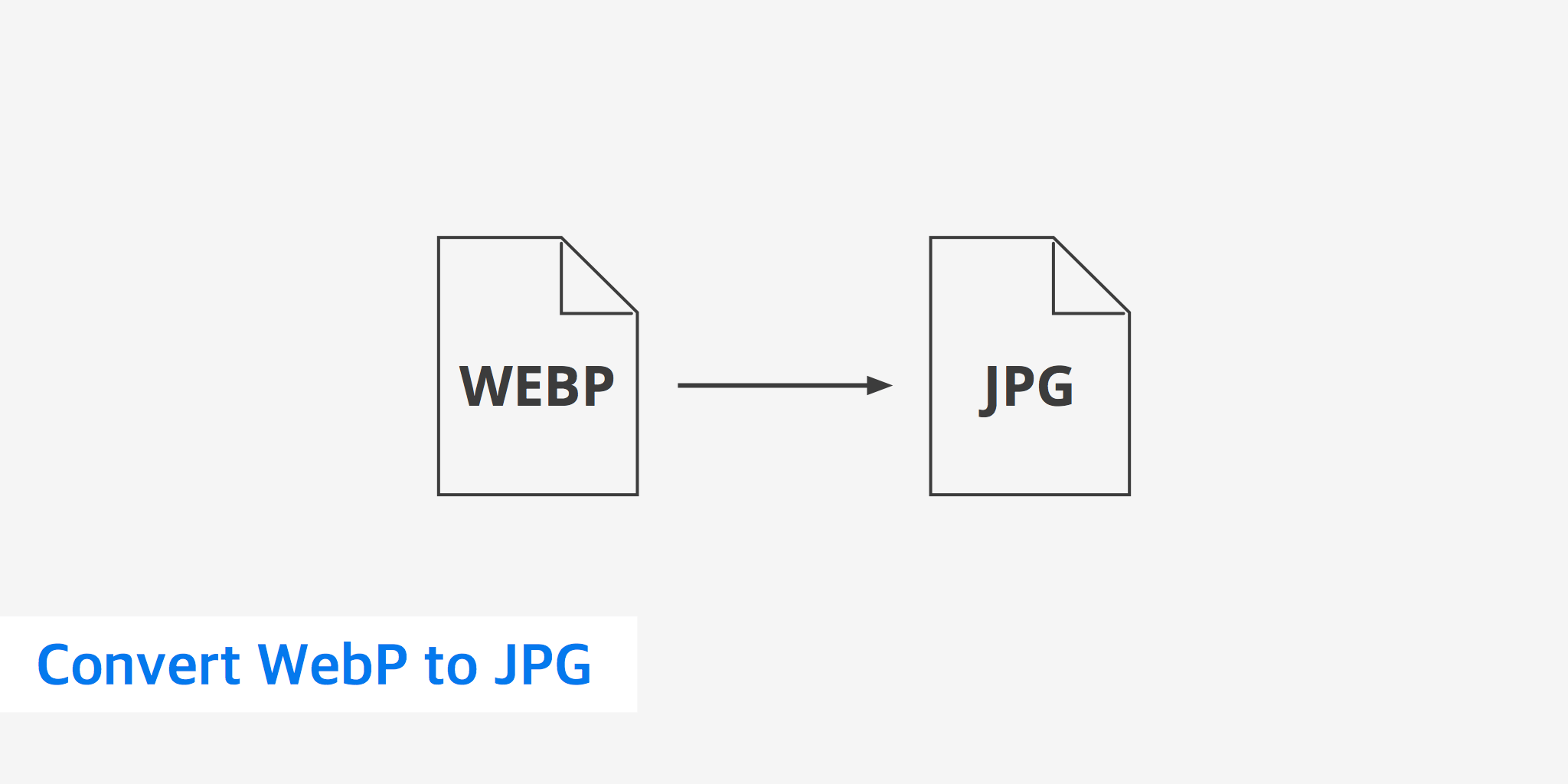WEBP is a popular type of image file that most of the people are using these days. Even Google recommends this type of image format for different professional work. But this format does not support all the programs or web browsers. You can convert WEBP files to images without damaging the quality of the file. If your business requires conversion of images into several other formats, you may need an image converter tool for using images in other useful documents. You may need to convert the pictures from a computer application into an appropriate image format. A person may require images or graphics for sharing memorable moments with friends and family. Even in businesses, you may require images in order to create reports, projects, presentations and dissertations.
There are many ways to convert WEBP images to JPG images. Some of the programs can be purchased and/or downloaded from the collections. Others come as an online image converter. Making a decision between the two types is about more like considering the features, quality and price and type of the work that the user is doing, how they prefer to work etc are important factors.
Check few best ways available today for the easy conversion:
OnlineConvertFree.com:
This is an open-source platform and a free online tool that gives you a good opportunity to convert WEBP to JPG effortlessly. You can complete the entire conversion task within few minutes. OnlineConvertFree.com is designed perfectly with a user-friendly interface. Without any technical knowledge, you can use this tool. The method is very much easy and you need to follow a few easy steps for that:
The first step is where you need to enter to the official website of the software. Then you will find the option “choose file”. Select and drop your file there. Select the desired output format. You can easily select the file from Google drive, dropbox or from the storage of your system. After uploading the file, you need to select the JPG format also. Then click the format option to get the converter file. As the conversion is complete, you need to click the download button and you can save it on your computer easily. This is a free online converter that means you don’t need to pay anything for the entire converting task while you will get the same standard quality JPG files after converting them.
Ezgif.com
There are several online tools that allow the users to convert files effortlessly and with complete ease. Ezgif.com is such an option that makes you convert files with ease. This is a free option also. You can convert all the files that are less than 35 MB. WEBP is actually one of the newest image formats that come with excellent quality and good compression but not all the web browsers or different image viewer supports this format. When you need to convert such image into JPG, you can use this simple tool. This is a well-designed tool that supports WebP images or animations. You will get the best quality output of your conversion method. You can transform different types of files or even the zip files.
Steps of converting Webp files to JPG are easier also with the tool. You can even edit the files after getting the converted one. This tool comes with many other options and features to customize the JPG the files. They offer bunch converting option too.
XnConvert
This is feature-rich converter software for your computer program. Single or batch conversion of WebP files to JPG is possible with the converter. When you are looking for the option of how to convert WEBP to JPG, you can use this software, which is very intuitive also. You can easily complete the conversion process. You will find the input tab where you will get the chance to add the images or the complete folder to change the file formats. you need to click on the setting button and you can select also the quality of required jpg file, then specify the DCT method, choose the smoothing factor, sub-sampling option then you need to enable here the progressive approach and finally optimize the Huffman table. Now choose the folder where you want to save your file, text case, filename masks, preserve the color profile and metadata to get high quality and desired jpg output. Click the convert option to get the result.
Before starting the process of convert WEBP to JPG, you can also perform some desired actions on your Webp images by clicking the Action tab and that may allow you to have the perfect filters for the output image. You will be able to adjust contrast, brightness, and gamma and can edit pictures with the options like add a mask, crop, rotate, resize, add different filters, watermark, color and so on.