Ryan Haines / Android Authority
OnePlus 11
TL;DR
- Google is launching a new auto-archiving feature for Android.
- Auto-archiving can free up to nearly 60% of an app’s storage space.
- Only developers using App Bundle can add support for auto-archiving to their apps.
If your phone has ever run out of storage space, then you know how annoying it can be to find ways to free up space. Most often this leads to uninstalling apps. No one likes being forced to delete apps, but a new feature coming to Android could help you keep your apps while freeing up space at the same time.
This morning, Google announced that it is rolling out an auto-archiving feature to Android. With this new feature, the company is aiming to reduce unnecessary app uninstalls while allowing new apps to be downloaded.
The tech giant states that the auto-archiving feature would allow users to “automatically free up to nearly 60% of an app’s storage space.” This works by partly removing the app from the device instead of completely deleting it. As a result, the app icon and the user’s personal data are preserved.
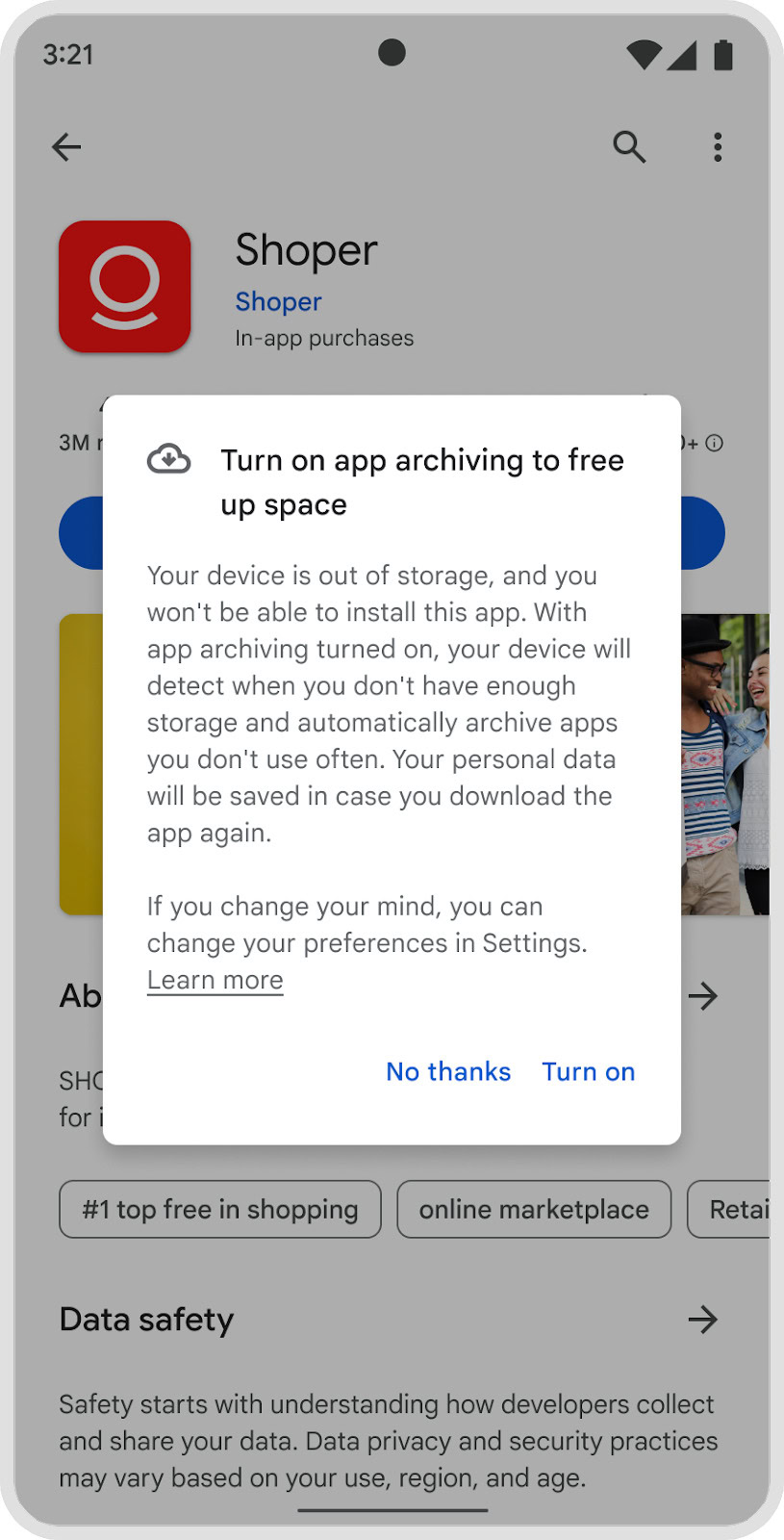
To use the feature, the user will need to opt in. These are the steps Google provides to describe how opting in is done.
- The user tries to install a new app when the device is out of storage.
- A pop-up window appears asking if the user wants to enable auto-archive.
- If the user opts in, unused apps on the user’s device will be auto-archived to free up enough space for a new app request.
Only your infrequently used apps will get archived once you opt in. For users who want to use an archived app again, they can “tap to re-download it and pick up where they left off (as long as the app is still available on Google Play).”
For developers who want to add support for auto-archiving to their app, you have to be using App Bundle. Google claims that when apps support this feature, “users will be less likely to see it surfaced amongst uninstall suggestions.”

