The iPhone comes with a host of features and the popular ones are quite well-known. However, there are some ‘hidden’ features that iPhone users may not be aware of. Take the case of the Live Listen feature. Not a new feature as it was introduced with iOS 12 three years back. But using Live Listen you can actually listen to conversations happening in other rooms. Originally intended to work with hearing aids that were made to work with iPhone. However, as Apple explains it on its support page, “With Live Listen, your iPhone, iPad, or iPod touch can act like a microphone that sends sound to your AirPods, AirPods Pro, AirPods Max, Powerbeats Pro, or Beats Fit Pro. Live Listen can help you hear a conversation in a noisy area or even hear someone speaking across the room.” Yes, it’s rather sneaky and freaky but the Live Listen works remarkably well. In case you have a pair of AirPods and want to try this feature, here are the steps you need to follow.
The first thing you will have to do is add Live Listen to the Control Centre. Here’s what you need to do:
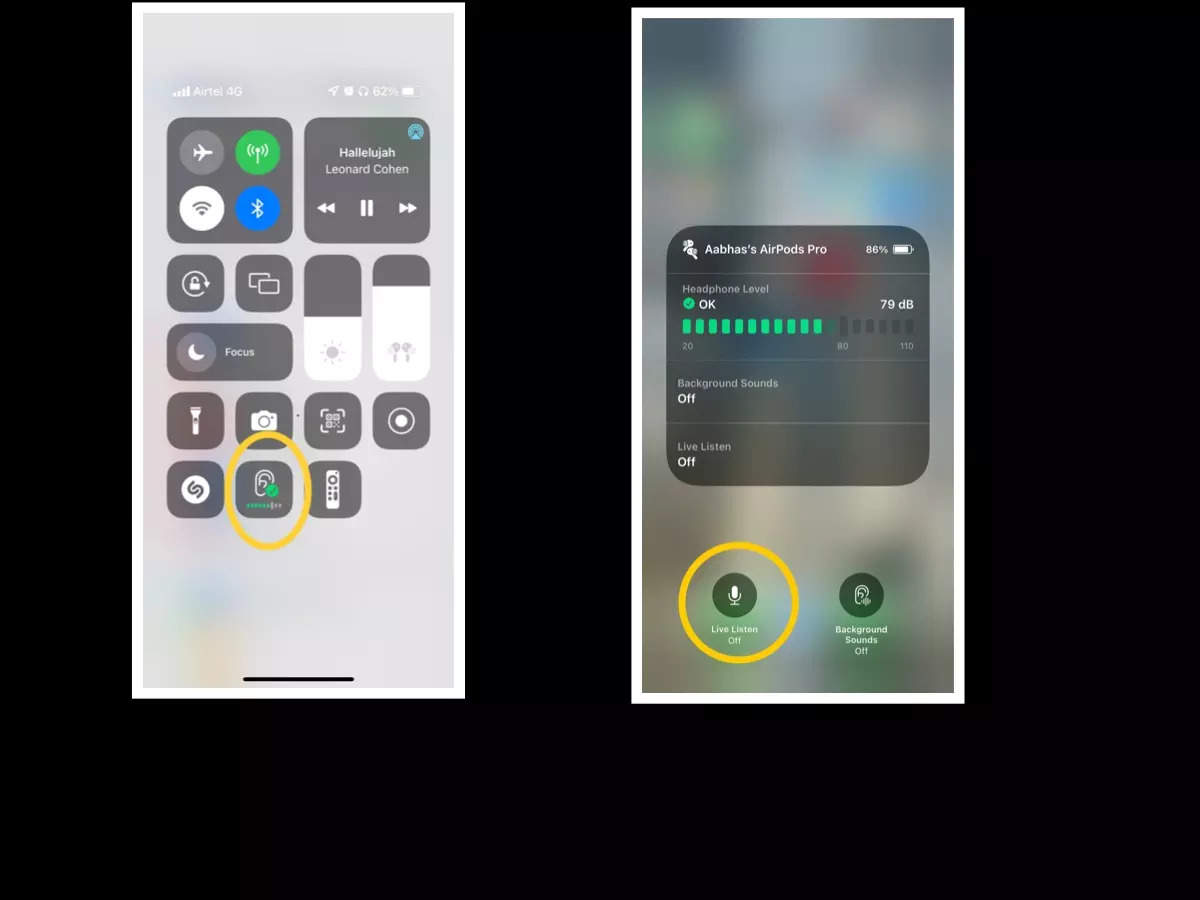
The first thing you will have to do is add Live Listen to the Control Centre. Here’s what you need to do:
- Go to Settings > Control Center.
- Scroll down and tap the Add button next to the Hearing button
- Tap Settings to save the changes.
Once you have added Live Listen to the Control Centre, follow these steps
- Open Control Center on your iPhone or your iPad.
- Tap the Hearing button
- Tap Live Listen.
- Place your iPhone, iPad, or iPod touch in front of the person that you want to hear. Make sure to adjust the volume on your device if you can’t hear well enough.
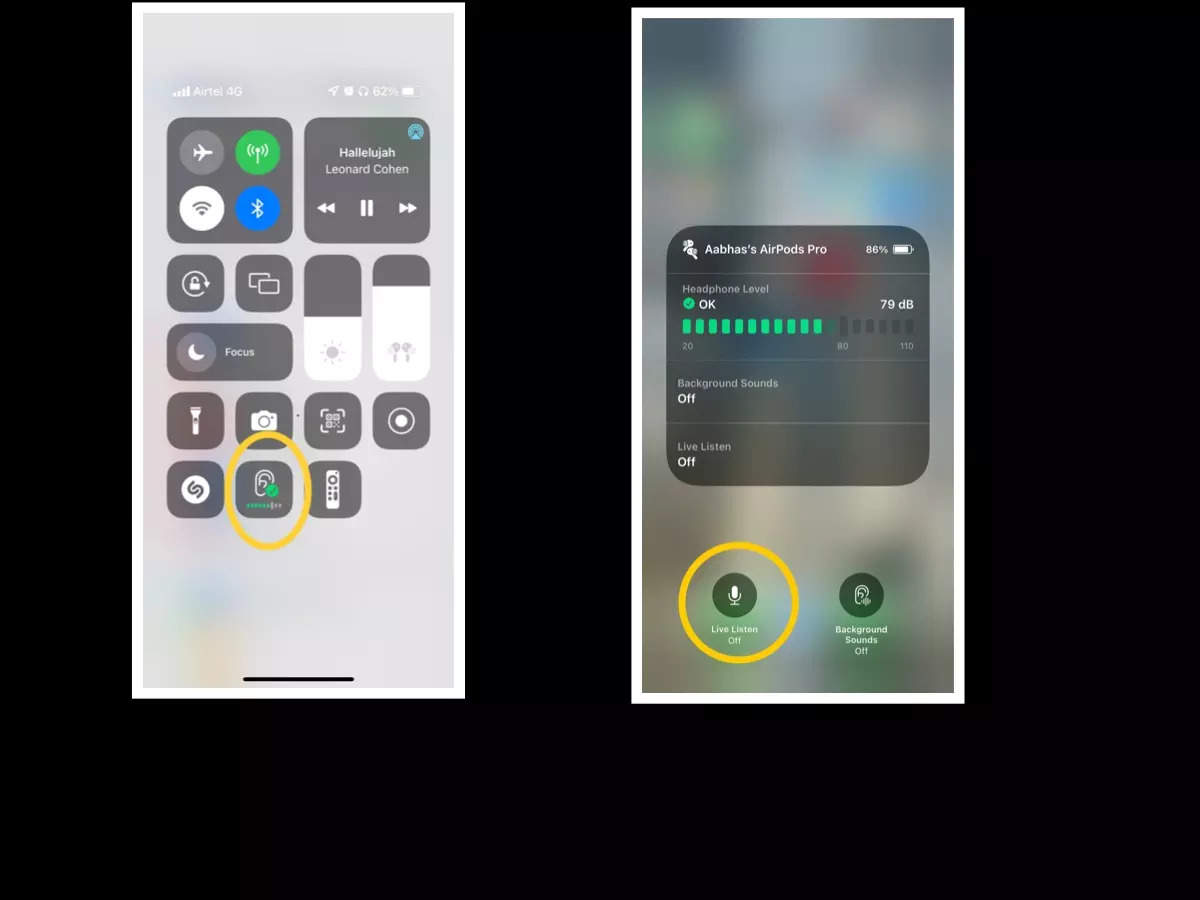
That’s about it and you will be able to hear conversations happening in other rooms. Do keep in mind that the range won’t be too much as the feature is linked to AirPods and that’s Bluetooth range only.
Related Posts
Denial of responsibility! TechnoCodex is an automatic aggregator of the all world’s media. In each content, the hyperlink to the primary source is specified. All trademarks belong to their rightful owners, all materials to their authors. If you are the owner of the content and do not want us to publish your materials, please contact us by email – [email protected]. The content will be deleted within 24 hours.

