Skype is one of the best video call and chat apps, providing an easy way to stay in touch with people. You can also use it to make phone calls. Want to change your display name to a nickname when talking with friends and family, or change it back to suit a professional work call? Here’s how to change your Skype display name.
Read more: How to download Skype on any device
QUICK ANSWER
To change your Skype display name, click on your profile icon at the top left corner and go to Skype profile. Click on the pen icon next to your name at the top, enter a new display name, and click on the tick mark to confirm the selection. The display name is what others will see when you are on a call. Unfortunately, you cannot change your Skype Name (aka Skype ID), a unique identifier generated for your account when you create it.
JUMP TO KEY SECTIONS
How to change your Skype display name on the desktop app
Ankit Banerjee / Android Authority
To change your Skype display name on the desktop app, click on your profile icon at the top left corner. If you have one set, this could be your profile picture, or your initials. Go to Skype profile.
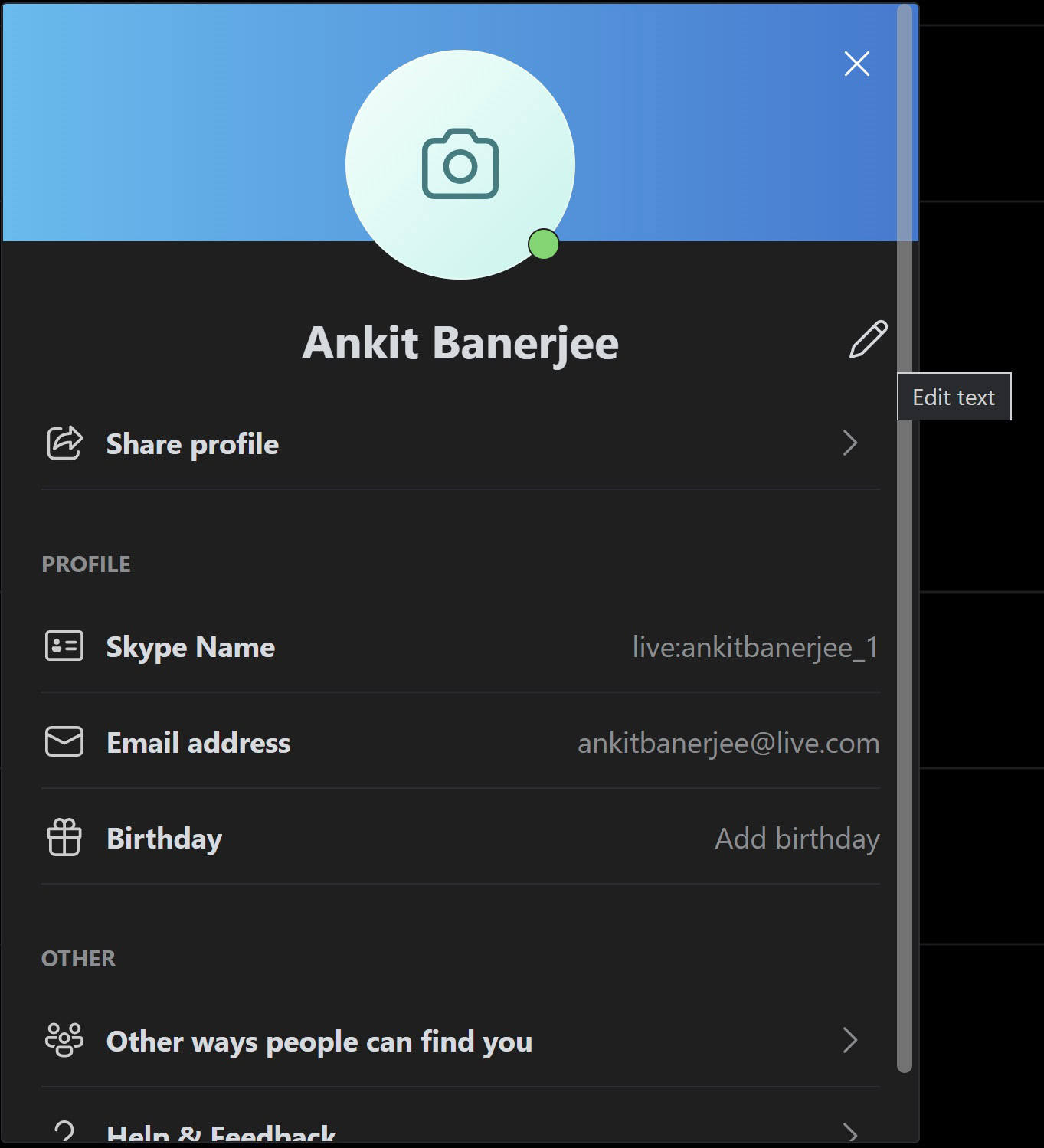
Ankit Banerjee / Android Authority
Click on the pen icon next to your name at the top of your profile page.
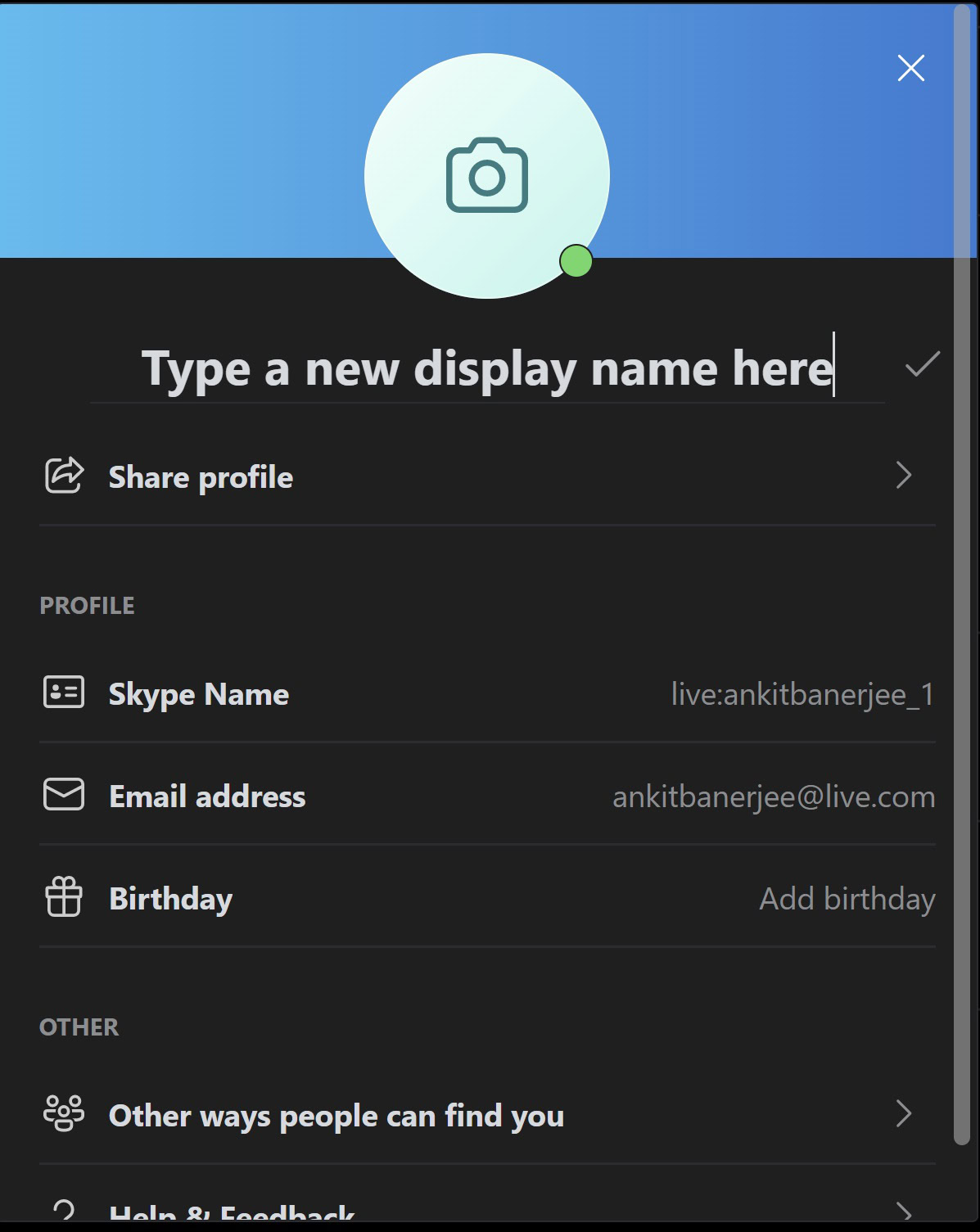
Ankit Banerjee / Android Authority
Type in your updated display name and click on the tick mark to confirm your selection.
How to change your display name on the Skype mobile app
Tap on your profile icon after opening the app. This could be a profile picture if you have one set, or your initials. Go to Skype profile and tap on the pen icon next to your name. Enter a new display name and tap the tick mark to confirm the change.
How to change your Skype ID
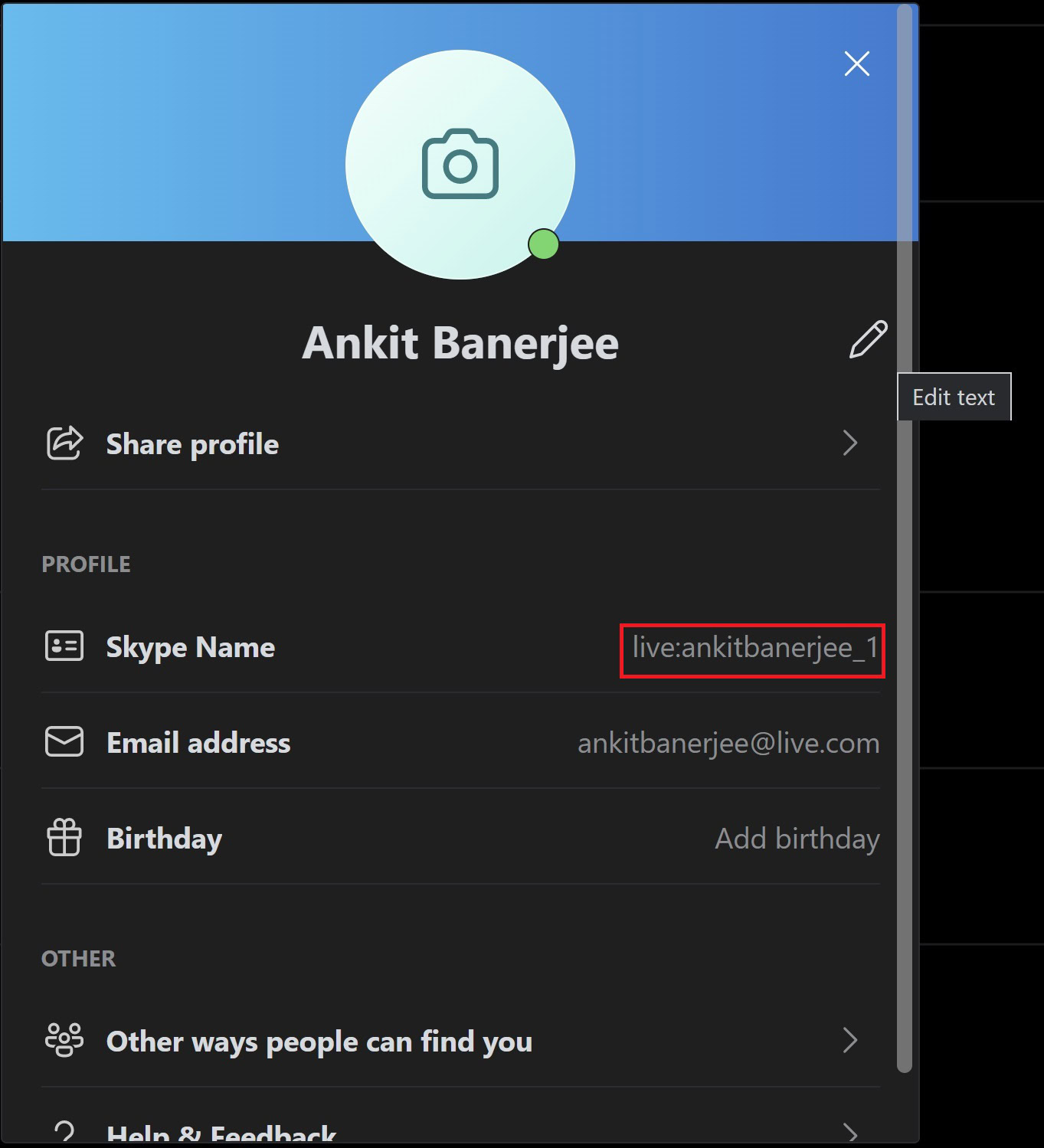
Ankit Banerjee / Android Authority
When you go to your Skype profile, you will see a section called Skype name with live.cid:(string of numbers and letters). The Skype name, also known as Skype ID, differs from your display name. It’s a unique identifier that Skype generates for you when you create an account. Other Skype users can add you to their contacts and message if they have your Skype name/ID.
Unfortunately, you cannot change your Skype ID. The only way to get a new Skype name or ID is to create a new account and close your old one.
Read more: How to use Skype on a Chromebook

