Account safety is not something to be trifled with. When it comes to Genshin Impact, many of the more hardcore players end up spending an excessive amount of money on the Wish system. Others pour countless hours into farming Artifact sets, Primogems, and Mora. If you fear your account details may have leaked, or that someone may be trying to figure out your login details, it may be time to change your password. Additionally, it’s simply good practice to change your password every year. This is how to change your password in Genshin Impact.
READ MORE: Genshin Impact: How to change your server
THE SHORT ANSWER
To change your Genshin password, go to account.hoyoverse.com and log into your account. From there, select Account Security Settings > Switch (next to ‘Change Password’). Complete the Security Verification by having them send a code to your account email. Enter the code, and proceed to set up a new password for your account.
How to change your Genshin password
This process is the same for both desktop and mobile. Additionally, you must already know your current email and password for your account.
Curtis Joe / Android Authority
From the Account Management menu on the lefthand side, select Account Security Settings.
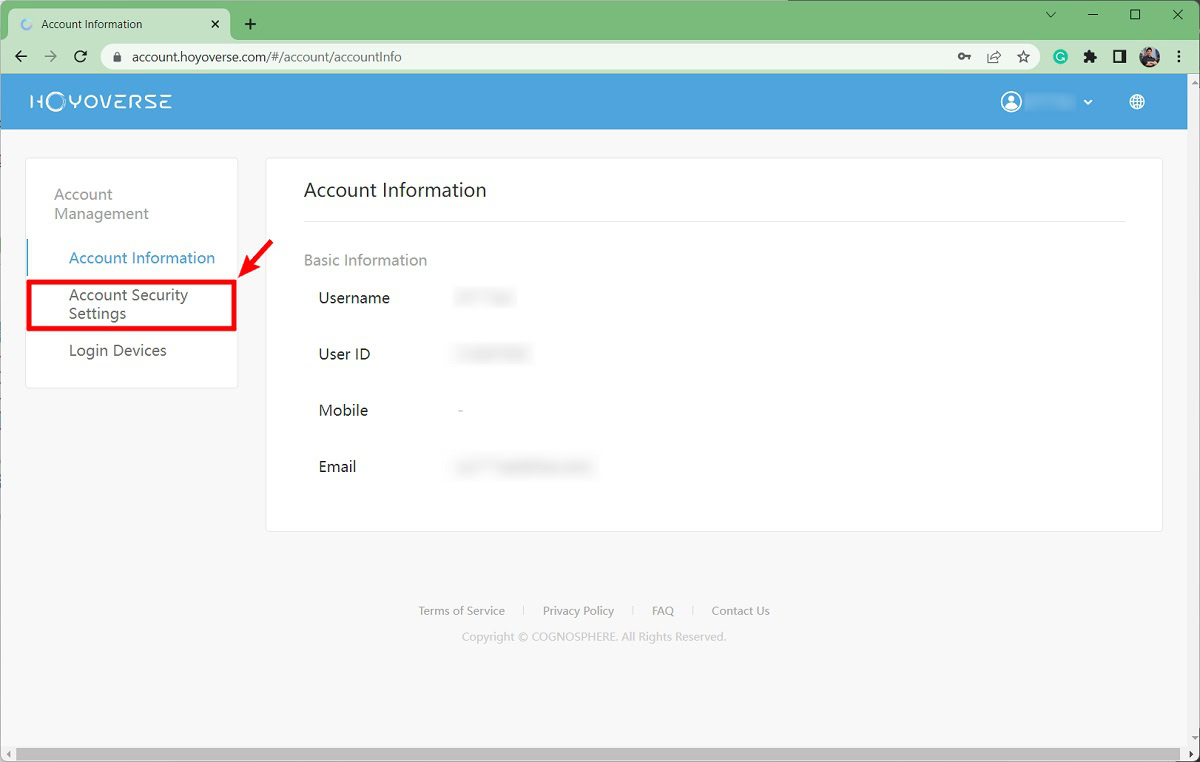
Curtis Joe / Android Authority
Within Account Security Settings, select the Switch option next to Change Password.
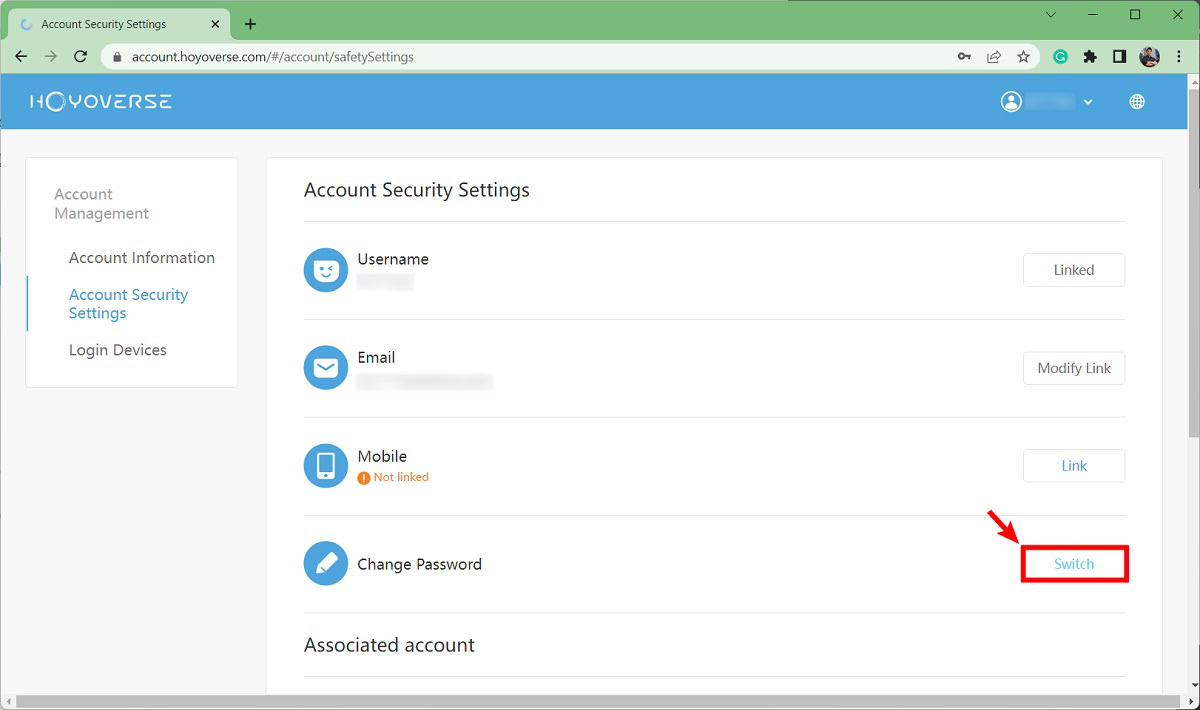
Curtis Joe / Android Authority
To change your Genshin password, you must complete a Security Verification. Select Send code next to the Verification Code field.
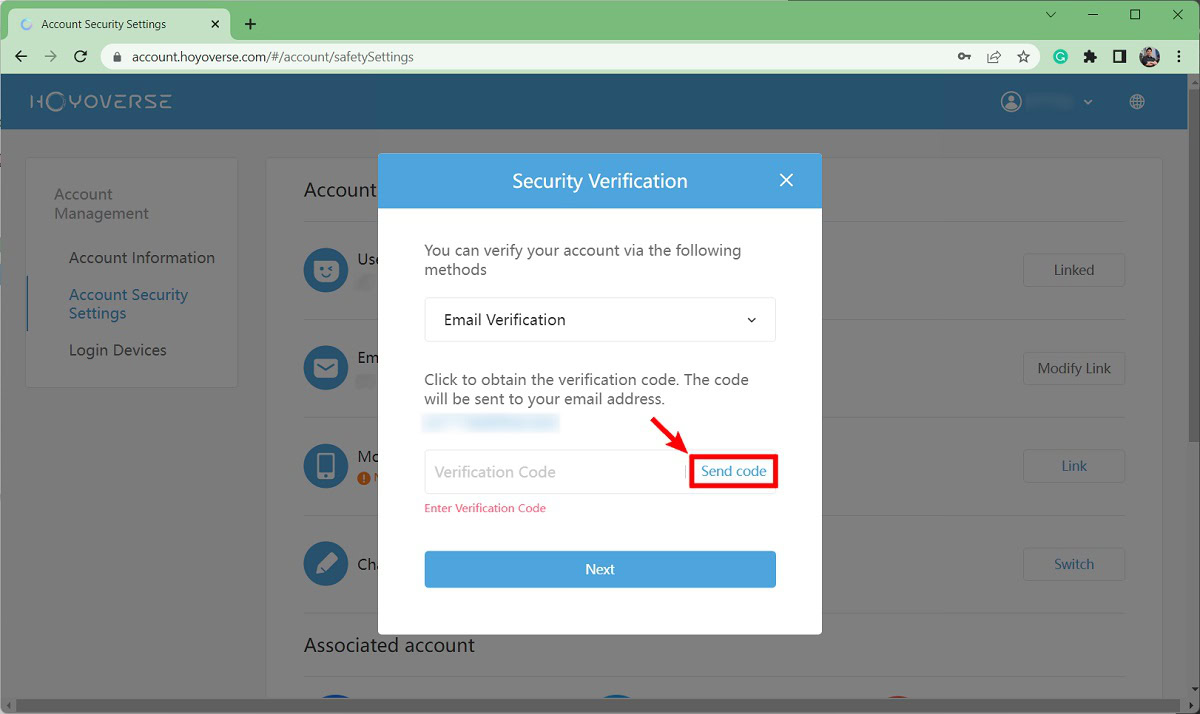
Curtis Joe / Android Authority
A six-digit verification code will be sent to your email address. Enter it into the Verification Code field, then select Next.
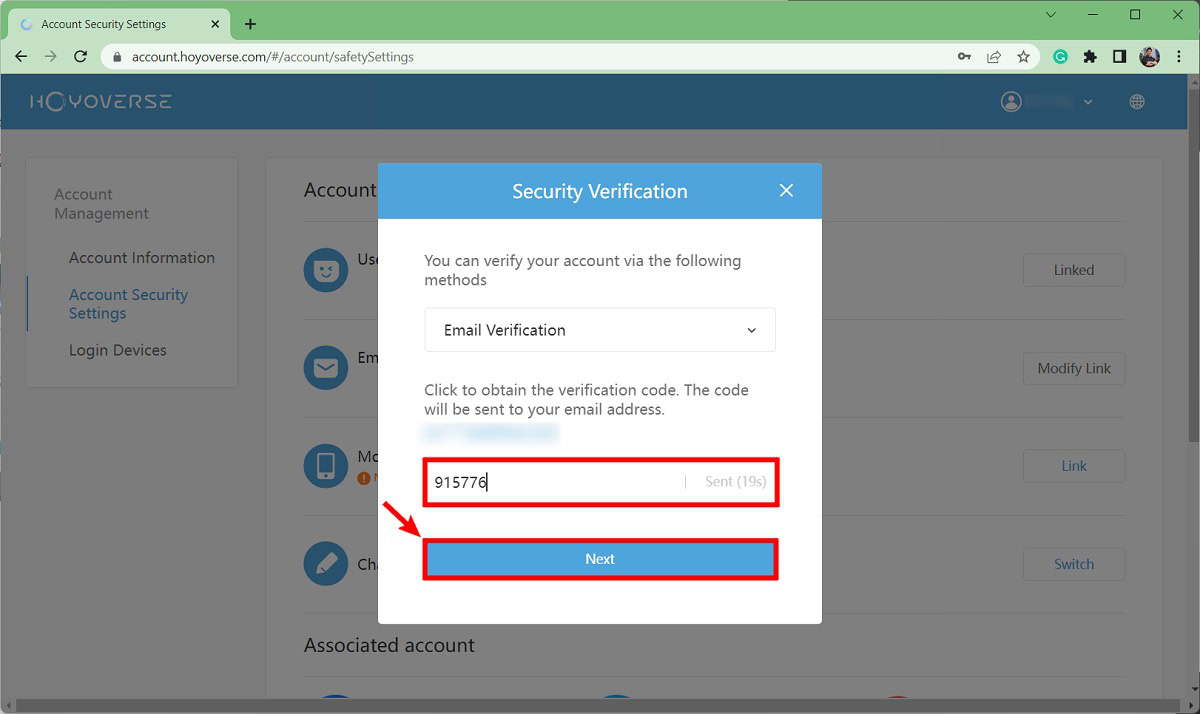
Curtis Joe / Android Authority
Enter your new password twice, in the New Password and Confirm Password fields. When finished, select Confirm.
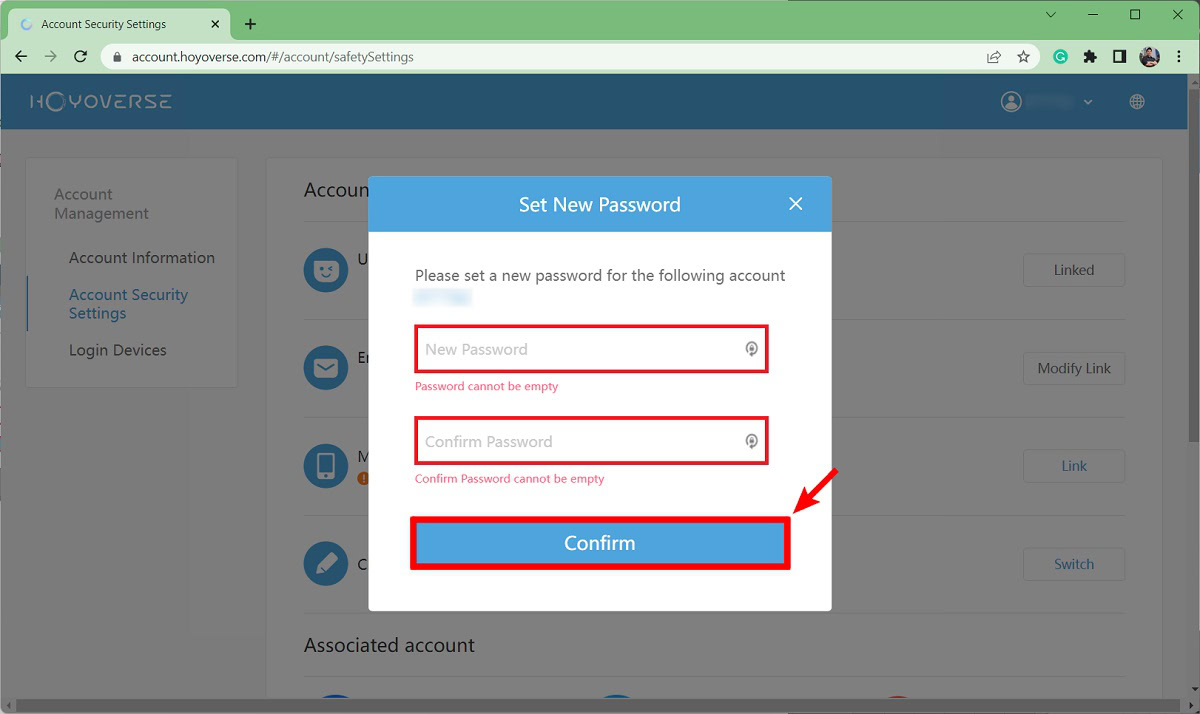
Curtis Joe / Android Authority
If you don’t remember your Genshin password, you can reset it. To do this, go to account.hoyoverse.com and click Forgot Password? underneath the Log In button. Enter your account email, then proceed with the Security Verification. Click Send code, then enter the code sent to your email address in the Verification Code field. After that, you can create a new password.

