Windows has a nice account handling system that easily lets you have multiple users on a single computer. You can have three types of accounts — Standard, Guest, and Administrator, with administrator accounts having the highest permission levels. Handling one is quite simple if you know what you’re doing. Here’s how to delete an administrator account in Windows.
Read more: Here’s everything you need to know about Windows 11
QUICK ANSWER
To delete an administrator account in Windows, log into a different administrator account, and go to Windows Settings -> Accounts -> Family & other users. Select the account you want to delete and click Remove–>Delete account and data.
How to delete an administrator account in Windows
There are two conditions you need to meet to be able to delete an administrator account in Windows. Firstly, you will need to be logged in to an account different from the one you want to delete. Secondly, that account needs be an administrator account, as you cannot delete an administrator account from a guest or standard account.
If you don’t have a spare administrator account, you’ll need to create one and log in to it. You can do that in Windows Settings -> Accounts -> Family & other users -> Add someone else to this PC. Follow the login flow, and click Change account type -> Administrator -> OK.
Open Windows Settings and click Accounts. In the left tab, click Family & other users.
Palash Volvoikar / Android Authority
Under Other users, click the account you want to delete. The user profile will expand to show two options. Click Remove. A confirmation dialog box will pop up. Click Delete account and data.
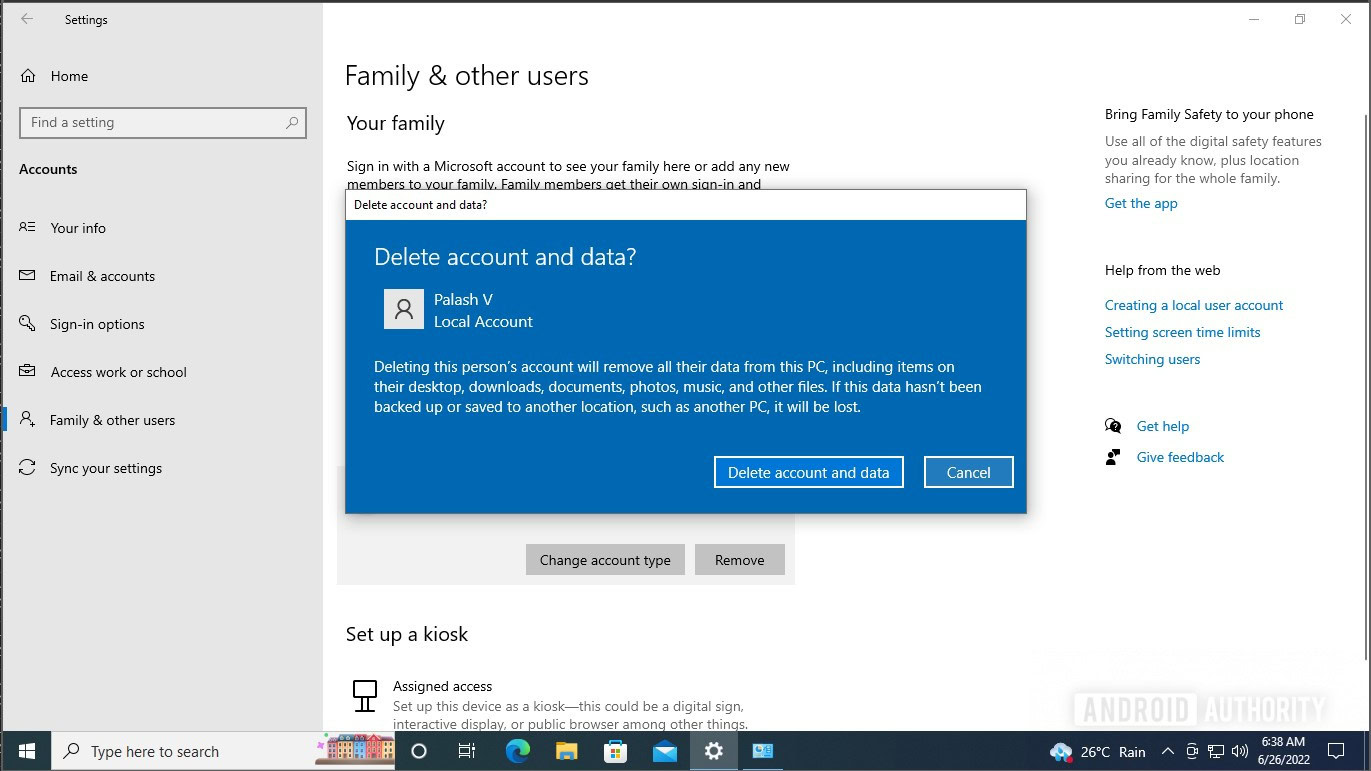
Palash Volvoikar / Android Authority
All of your data on the account gets deleted, and you lose access to the account.

