An iPhone read receipt is the Apple equivalent of WhatsApp’s blue checkmarks. They show someone on iMessage that you have viewed their message. However, this feature may annoy you because you may not be ready to respond, or you may not want to respond. So having your phone tell the other person you’ve seen the message, then ignored it, may cause some unintended friction. Here is how to turn iPhone read receipts on and off, for both everyone and for only specific people.
Read more: How to enable iMessage on iOS, macOS, and Apple Watch
QUICK ANSWER
To turn iPhone read receipts on and off, go to Settings–>Messages and scroll down to Send Read Receipts. Toggle the feature on or off, depending on your preference. To enable or disable read receipts for individual contacts, go to their avatar in the iMessage conversation or their entry in the Contacts app. Scroll down, and you will see the option to turn the read receipts on or off.
JUMP TO KEY SECTIONS
How to turn iPhone read receipts on and off
It’s very easy to disable read receipts completely (and then enable them again later, if you have any second thoughts.)
Go to Settings–>Messages. Scroll down to Send Read Receipts and toggle it off to disable the function. You can toggle it green again to enable it later if you wish.

How to turn iPhone read receipts on and off for specific people
What if you only want to give read receipts to specific contacts? On the iPhone, it is possible to enable the read receipt function for some people but not for others. Here’s how.
Go to your Messages app and tap on the conversation you want to change the read receipt for. Then tap the person’s avatar at the top of the screen. If you don’t have a conversation running with the person, go to their entry in your Contacts app. If you scroll down, you will now see this.
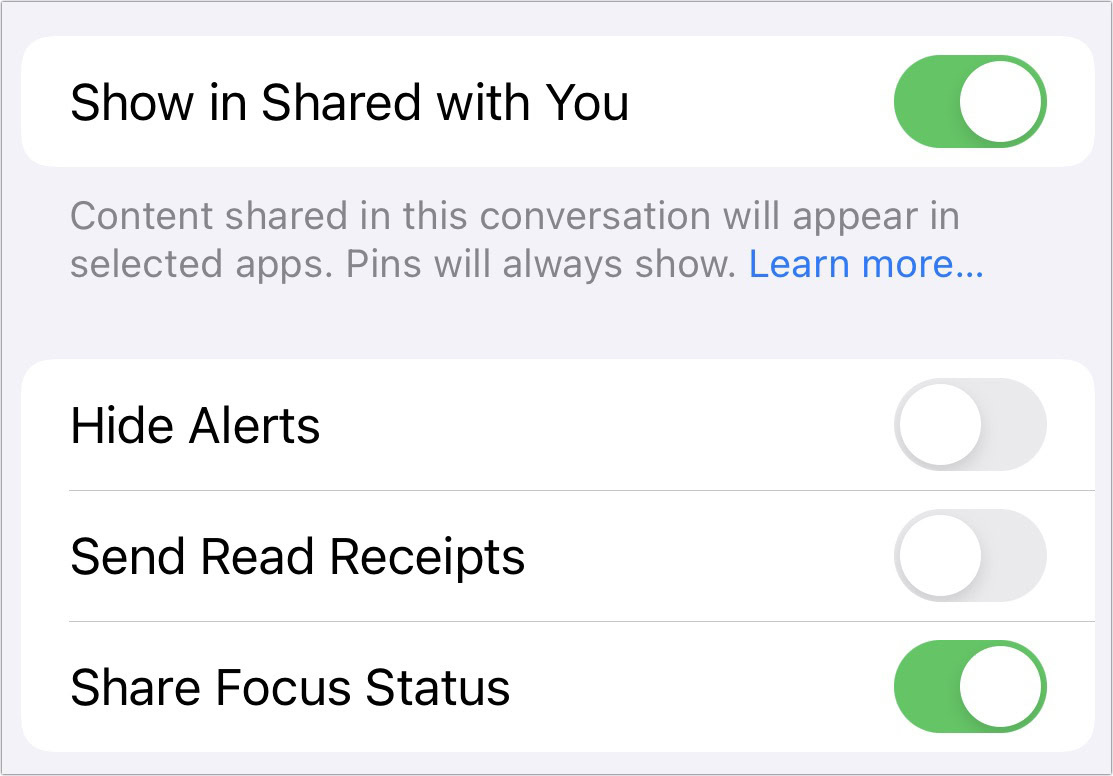
FAQs
No. The read receipt function only works on iMessage, which is an Apple-only feature.

