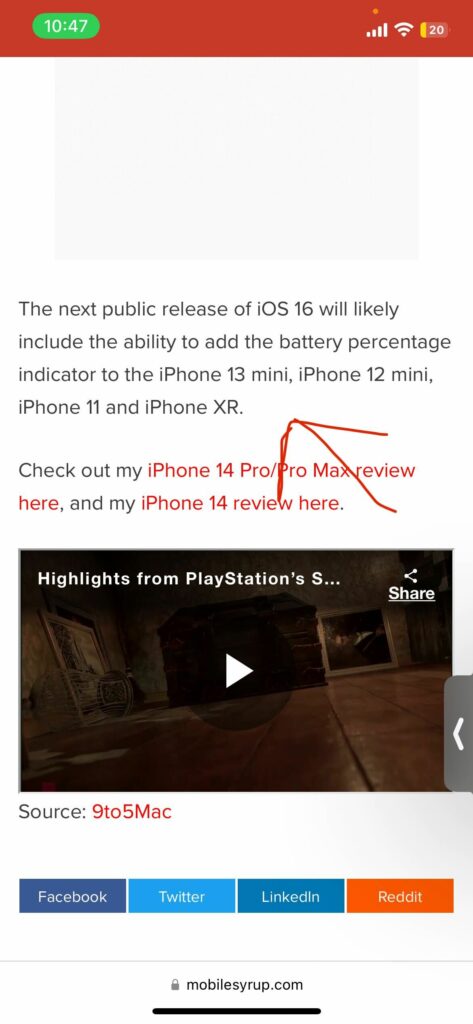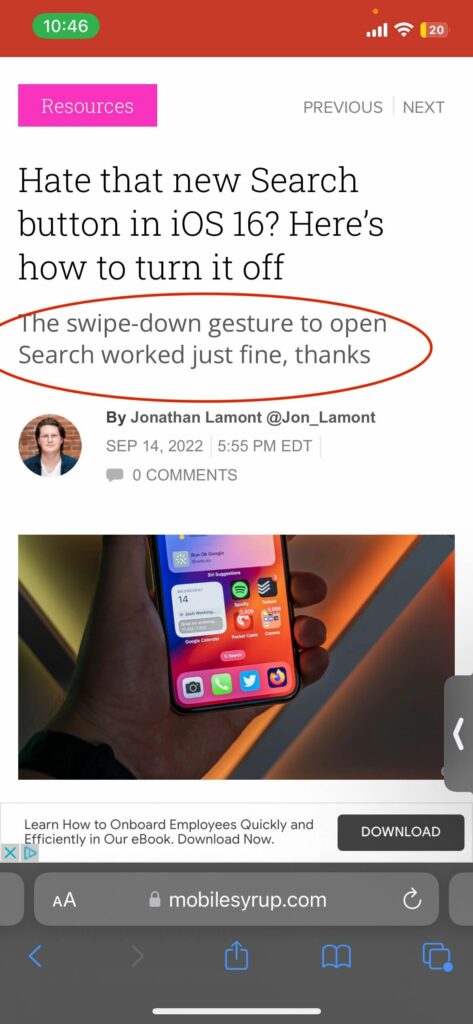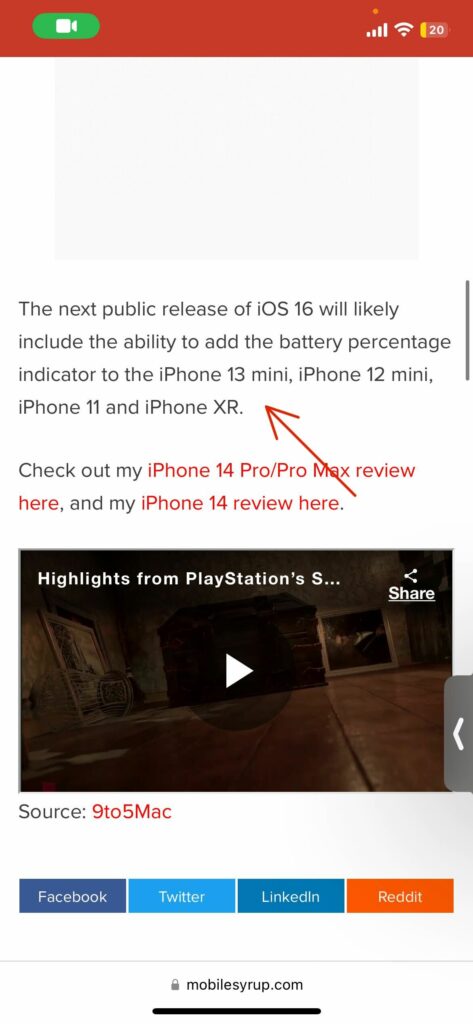TikTok creator @ramalmedia uncovered a secret iPhone trick that makes scribbling over screenshots much cleaner.
Normally, when you have to show a screenshot to a friend with an emphasis on something on the screen, you’d circle the area of interest or scribble an arrow towards it, as seen in the images below:
TikTok creator Ramal Media shared a short video (via The Verge) showing that you can scribble any shape over screenshots, and it magically transforms into a perfect shape as long as you hold the scribble down.
In my testing, the feature works when drawing circles, arrows, triangles, squares and rectangles, and makes it easier to highlight a portion of the screenshot. The screenshots above look a lot cleaner when the scribbles are held down, as seen below:
We are not entirely sure when Apple added the utility to screenshots, but it surely isn’t a part of the newly-released iOS 16. And while it isn’t a tool you’ll use daily, it’s still a handy trick to know. Other features the screenshot editing app includes are the ability to add a description to the screenshot, add a signature, decrease/increase the opacity of a scribble or magnify a specific area of the screenshot.
In other iPhone screenshot-related news, the iPhone 14 Pro and Pro Max’s Dynamic Island will be visible in screenshots, but only when it’s in use. Read more about it via the link below:
Source: Ramal Media Via: The Verge