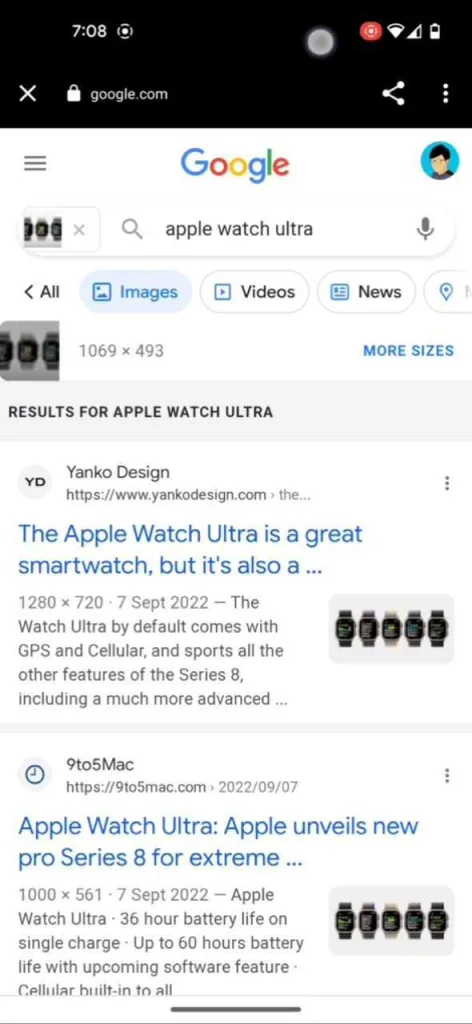Google is adding a new feature to Lens on Android that allows users to be redirected to Google Image Search on the web, with the image and related queries auto-populated.
First reported by 9to5Google, some users are now seeing a new ‘circular globe with a magnifying glass’ button on the bottom right of their Google Lens-analyzed images. Clicking on the globe button, reportedly called ‘Find Image Source,’ redirects users to Google Image Search, with relevant search queries for the image already populated.
For example, if you run an image of the new Apple Watch Ultra in Lens, and click on the globe button, the app will redirect you to Search on the web, with search results for Apple Watch Ultra image auto-populated, as seen in the screenshots below:
The addition is likely because users prefer Google’s Search results due to Lens being a hit-and-miss. Chrome on the web already offers the same reverse image search feature. You right-click on an image you find online and click on ‘Search image with Google Lens.’ Now, the functionality is being extended to the mobile app.
The ‘Find Image Source’ button isn’t live for all Google Lens Android users yet, but it should completely roll out over the coming weeks. We’re uncertain if the feature is coming to iOS.
Image credit: 9to5Google
Source: 9to5Google