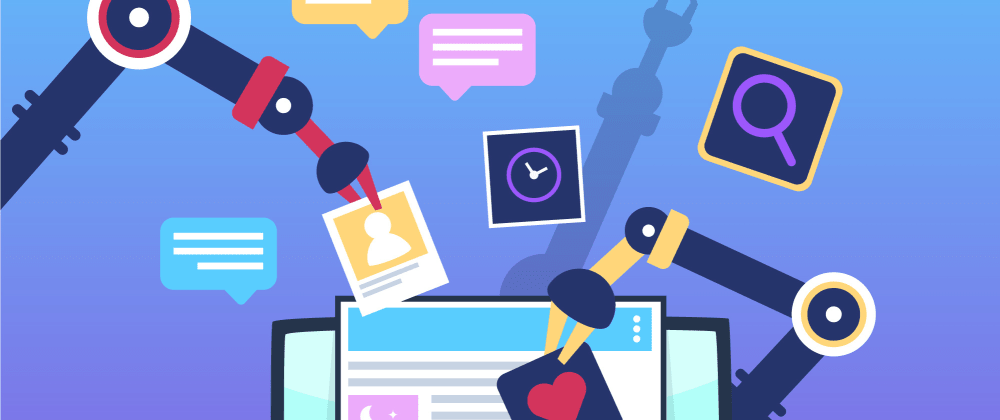Automation has the potential to transform your business for the better. With more automation-based solutions, you can save time, eliminating or reducing the manual effort necessary to accomplish business tasks (and saving money in the process). You can reduce stress, since you’ll have fewer people to oversee and less room for human error. You’ll also increase reliability. Together, these effects make your organization run smoother and more profitably.
That said, integrating automation into your business isn’t always easy – and there are many pitfalls to watch out for.
Phases of Automation Integration
You can think of automation integration as happening over the course of several phases:
- Workflow analysis and evaluation of needs. First, you’ll need to analyze the way you’re currently doing things, evaluate your needs, and identify potential areas for automation-based upgrades. For example, are your employees repeating a simple data entry process over and over again? It can probably be automated.
- Research. There are thousands of automation-focused tools and thousands of platforms that integrate automation in some important way. For example, with EHR and PM software like WonderDoc, you’ll get access to automated workflows that eliminate simple manual steps in manual chiropractic office management.
- Selection and deployment. With so many interesting automation tools available on the market, it can be hard to make a decision. You’ll need to evaluate your candidates closely, compare them apples to apples, and find the best fit for your organization.
Since you’ll likely be integrating several different automation solutions into your business over time, these phases will repeat themselves cyclically. You should be periodically reassessing your needs, analyzing the performance of your previous automation tools, and looking for new solutions to add or upgrade to your internal systems.
Key Pitfalls to Avoid in Automation
Automation can save time and money while improving reliability, but it’s not without its pitfalls. These are some of the common ways that automation can go wrong:
- Overspending. It’s possible to find a tool that meets or exceeds all your expectations, offering a suite of different services and solutions that will make it easier to run your business. But that’s still not a guarantee of cost efficiency or overall utility. If the tool itself is too expensive, you may no longer be able to justify purchasing it.
- Negative human impact. Not all applications are well-suited for automation. Some have a negative impact on your employees, and some have a negative impact on your customers. For example, it’s common for businesses to try and automate elements of customer service, but 79 percent of your customers prefer human-based service.
- Errors or flaws in design. Automation is only as useful as the algorithms driving its results. If it has been programmed incorrectly, or if it’s given bad instructions, those flaws and errors will lead to more harm than good. It’s important to ensure you’re purchasing a reliable tool and that you’re directing it properly.
Evaluating Tools for Your Needs
There are many options for integrating automation-based solutions into your organization. For example, you can choose tools like project management apps or internal chat systems that naturally feature more automation. Or you could buy out-of-the-box automation solutions that exist for businesses like yours. You could also choose to custom develop your own automation tools, hiring a team of developers, or working with a third-party development agency. There are pros and cons to each approach.
No matter what, you’ll want to evaluate solutions based on the following, at minimum:
- Capabilities. First and foremost, you’ll need to determine what this tool is capable of – and what your needs are. What manual systems are you hoping to eliminate? What’s essential to accomplish that?
- Performance and reliability. How does the tool work in a live environment? Does it reliably execute the tasks it was designed to do? How can you influence that performance? What settings do you have control over?
- Support and troubleshooting. What happens if and when this tool fails? Are there steps you can personally take to troubleshoot the issue, or is there a dedicated account representative who can help you?
- Future plans. How much support is this tool going to have in the future? Are its developers committed to rolling out regular security updates? Are new features on the way?
- Price. Finally, you’ll need to think about the price. How much are you willing to pay for the right automation solution? Can the tool you’re researching justify its costs?
On the surface, it seems like automation is a cheap, easy way to upgrade your organization and streamline efficiency. But there are many ways automation can go wrong. The more time and effort you spend during the research and evaluation phase, the more likely you’ll be to find the right fit for your organization’s needs.