After flip-flopping between many different phones, as I do every year, I’ve decided to end 2022 on my good, old(-ish) iPhone 12 mini. While its weak battery life is definitely a huge issue for me, its compact size remains alluring. It’s just so dang comfortable to carry around and forget about, kind of like an old, stretched-out hoodie.
So, the iOS 16 update came about three months ago, bringing many fun features you can check out in our iOS 16 review. What we’ll be talking about here, however, are all the other things it brought, which definitely can’t be classified as features; more like software goofs, some of which still remain unfixed as of the latest, just-released iOS 16.2 version.
Oops, Siri forgot about punctuation
I’ll be calling Siri “her” instead of “it” or “him,” as I’ve set the virtual assistant to use the classic female British English voice.
Siri is by far the feature I use most commonly on my iPhone, mainly to set reminders. All day, every day, I have things I need to remember, and the convenience of just saying “Hey Siri, remind me to check the oven in 15 minutes.” or anything alike, has been invaluable.
Before iOS 16, Siri used to respond with the short and concise phrase: “Okay, added!” She would occasionally say “Done!” or something similar, but most often the former phrase. It was all good and perfect, and the world was sunshine and roses.
However, iOS 16 rolled out, and while she kept using the same phrase, she dropped that comma like a hot potato. So in response to most commands, Siri began blurting out “Okay added!” like she can’t wait to finish that sentence. Picture someone telling you “Come here!” and imagine Siri saying “Okay added!” with the exact same urgency and lack of a breather between the two words.
Apple eventually rolled out iOS 16.1, and while I expected it would, it actually didn’t fix Siri’s odd way of saying the phrase, so let’s skip ahead to the latest update.
After the recent iOS 16.2, Siri was finally fixed, now saying a different phrase – “Okay, I added it!” It does sound cool, albeit not as concise as her previous way of acknowledging commands, in my opinion.
In any case – what a journey! I know it might seem like a small issue, and it is, but as someone who uses Siri many times a day, always hearing Siri say the same phrase incorrectly definitely got my attention.
Cropping screenshots was all over the place
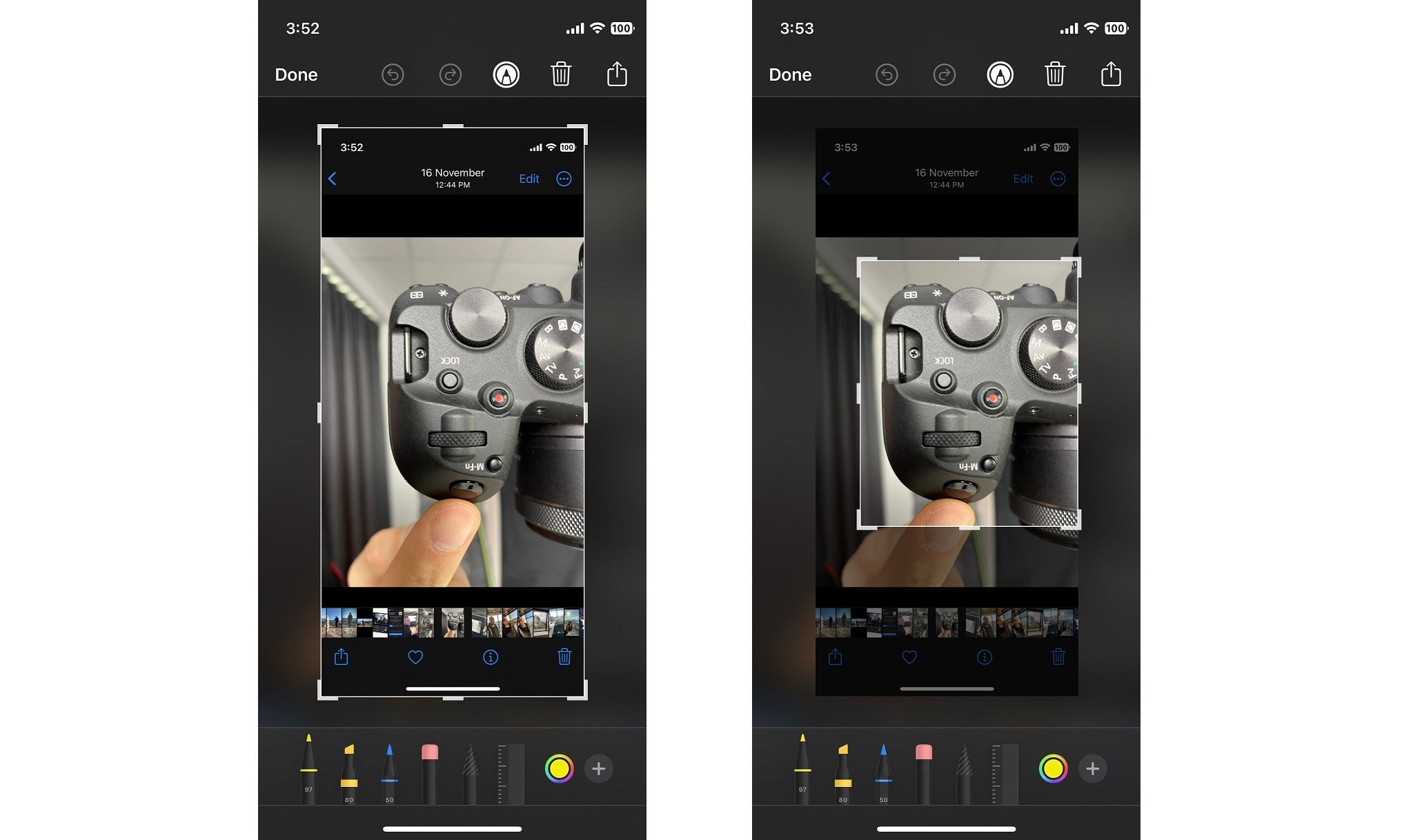
I don’t know how often the average person takes screenshots of whatever’s on their phone screen, but I do it as an alternative way to remind myself something. For example, I may screenshot an ad of a tech product that’s currently discounted. Because I know for sure I’ll see that screenshot, and be reminded of the ad, as soon as I actually have the spare time to do something about it.Now, taking screenshots on an iPhones is wonderfully simple – just press the power key and the volume-up key on your phone, and it’s done. However, you also get an option to immediately crop your screen shot; and I normally do that.
Cropping is pretty intuitive, and has historically worked flawlessly. You frame whichever part of the screenshot you need (e.g. an ad), and the rest of it (e.g. the rest of the website) will be removed from the image. Good stuff.
However, iOS 16 broke cropping in so many confusing ways. Not only would I regularly crop images and save them, only to later find out nothing has actually been cropped, and that “save them” part was completely ignored by my iPhone…
But on occasion – after meticulously cropping a part of an image, the cropping frame would decide to jump somewhere else, and completely change what I had just cropped. For example, I’ll try to crop a photo of some shoes I want to buy, so I move the cropping frame around them. Lo and behold, the cropping frame jumps like a spastic monkey and now I’ve cropped the top of the Safari browser for some reason…
Weird, right? I’m happy to report that Apple actually did fix this issue fairly quickly, in iOS 16.1, and it doesn’t seem to have made a comeback in the recent iOS 16.2.
The lock screen battery percentage indicator was 1% behind! What madness is this?

We recently did an iPhone 14 series charging test you can watch on YouTube, and what caught my attention almost immediately was the fact that the little battery indicator iPhones display on the lock screen during charging was not correct.Say the phone was charged at 87%, and the little battery indicator on the top right showed that (presumably) correct percentage. However, at the same time, the lock screen battery indicator would show 86%, for quite some time, before it catches up.
This is yet another one of those miniscule, weird iOS 16 bugs that most people shouldn’t notice or care about, but it sure made a splash for me, considering we were doing very time-consuming iPhone 14 charging tests. And obviously, we wanted to be as accurate in our readings as possible.
In any case, this is another bug that was eventually fixed, following the 6.1 iOS update.
The Files app didn’t seem to know what it needed to do

This was yet another hard-to-explain, newly-introduced issue, but bear with me. Prior to iOS 16, I was perfectly accustomed to the Files app. And I used it regularly when I wanted to transfer photos and other files from my iPhone to my Windows laptop – I’d move those to a folder in the Files app, then connect the iPhone to the PC and use iTunes to transfer everything.
How moving files to a folder in the Files app works is as follows – you select the files, press “Share,” followed by “Save to Files.” Then the Files app would pop up, displaying your most recently-used folder, which is convenient, because that’s likely the one you’ll want to move the files to.
As of iOS 16, however, this last bit got crazy. Many times, instead of just getting a prompt to move the files to whichever folder I last used, the Files app would either pop up and display its “Browse” screen for some reason, saying there – or – at random, a few seconds later, it would abruptly do what it actually should have, and switch to that last-used folder.
Again, I know this is a bit confusing, especially if you don’t use the Files app, but it was some pretty jarring, sporadic behavior that almost made it seem like someone else was remotely tapping the screen and doing things on my iPhone.
In any case, once again, Apple did fix this eventually, which I definitely appreciate.
The most legendary iPhone bug we’ve had for years… still remains
Remember when phones were used for phone calls? Those were some dark ages, huh? I pretty much get angry when someone decides to disrupt my life with a startling phone call nowadays, instead of sending a concise text message I can respond to whenever I actually want to.
Writing to each other in digital text form has become humanity’s most common method of communication, so it’s no shocking revelation that I expect my phone to be able to do that with zero issues.
However, there’s a touch keyboard-related bug that iPhones have had for quite some time, and I’m pretty baffled that it remains unfixed to this day.
If you’re a fast touch-typer and an iPhone user – you almost certainly know what I’m talking about – delayed clicks. See, when typing on an iPhone, you get auditory feedback in the form of a “click” sound every time you successfully press any key on its virtual keyboard.
However, quite a few times, those clicks would randomly not play for me as I’m typing, say, a short 15-letter message. A few seconds later, 15 consecutive clicks will play out of nowhere like a tiny machine gun, as if the iPhone just now remembered it was supposed to play those sounds earlier.
Pretty weird and distracting when it happens, and I’m very surprised that considering the complex and efficient software marvel that iOS is, somehow Apple continues being unable to fix that one issue. To be fair, things that may seem simple to us on the outside, could be pretty complex software issues on the inside, so…
But hey, most everything was fixed
Looking back on them now, it’s pretty cool that all of those little issues iOS 16 brought to my iPhone have already been fixed, except, of course, for that keyboard clicking jank.
Nobody and nothing is perfect, and every software update any company brings, especially a bigger update, is bound to bring new bugs, while traditionally claiming to fix old bugs.
As I said, iOS is very complex, just like Android or any other mass-adopted operating system. Countless people are working on countless different aspects that make the software that powers our devices do it as well as possible. In turn, there are countless different issues to fix, patch, and focus on, usually in order of what’s most critical. And none of those bugs were.
So, while it was fun and occasionally jarring to experience them, we can now move on and look towards the future – 2023! What new phones, cool tech innovations, software updates and bugs will that one bring us? Place your bets in the comments below!
And while we’re counting the days until New Year’s Eve, feel free to check out our iPhone 14 series reviews, if you’d like to learn about Apple’s latest phones:

